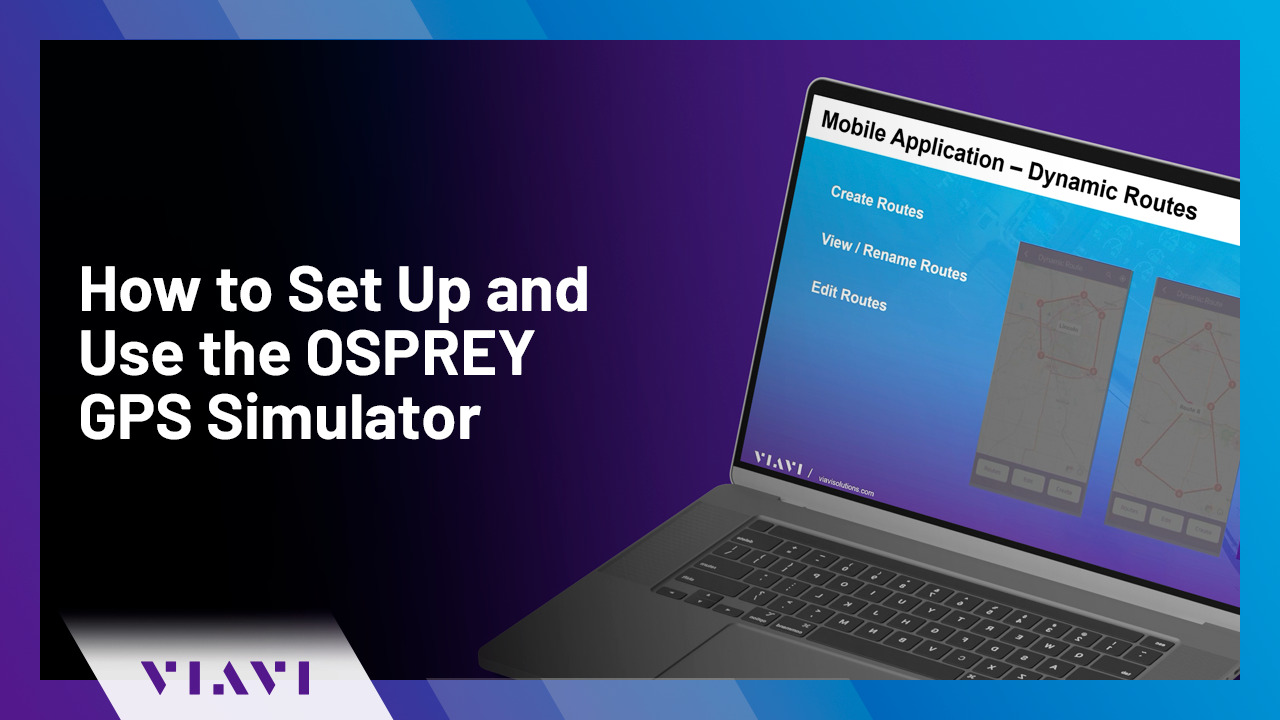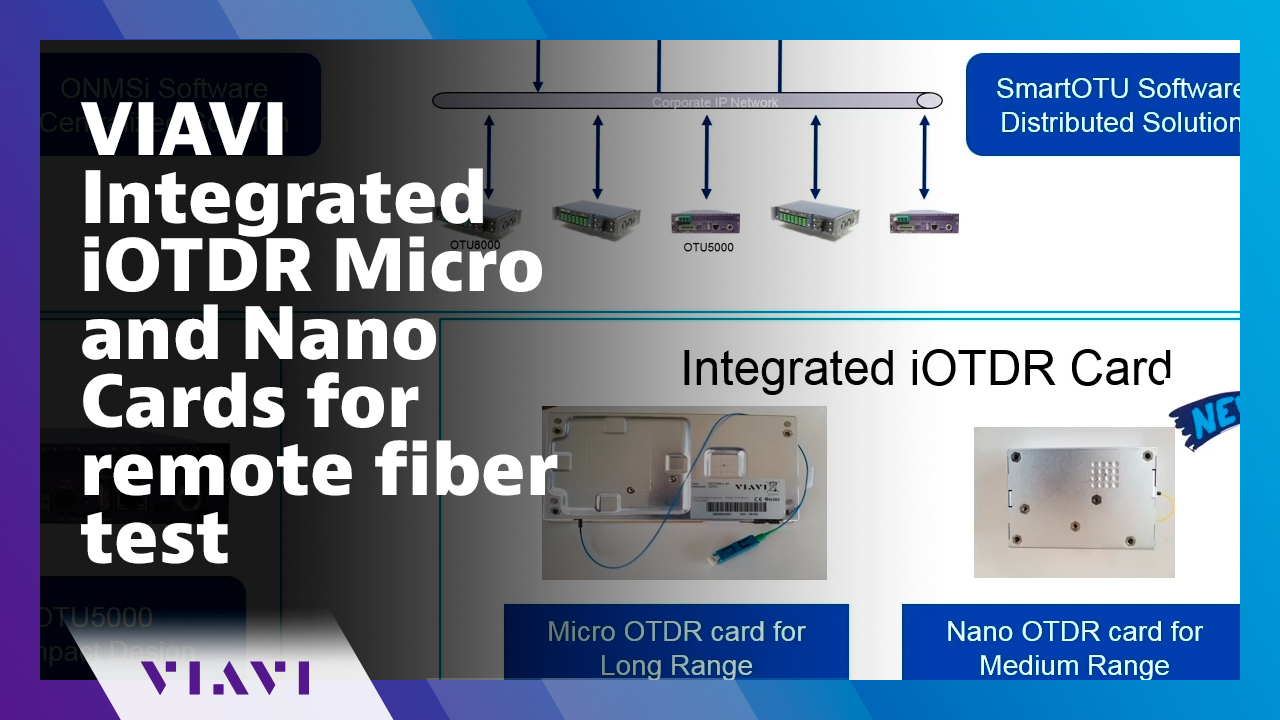-
How to Set Up and Use the OSPREY GPS Simulator
Learn how to use the download Almanac, set up static waypoints and dynamic routes, and remotely control the OSPREY GPS Simulator.
11:02
-
Fiber Microscope For Fiber Inspections. Auto Test Demonstration
FiberChek Auto Test Demonstration
2:04
-
VIAVI NITRO AIOps Inventory
Discover how VIAVI NITRO AIOps is transforming Network Operations Centres (NOCs) with real-time visibility, automated discovery, and AI-powered insights.
2:02
-
VIAVI AI RAN Scenario Generator - Smarter Data for Smarter Networks
Even the smartest AI can’t do much with poor or limited data. To build reliable, high-performing AI, you need large amounts of accurate, realistic data—especially for Radio Access Networks (RAN). Find out how to get high quality data.
2:53
-
VIAVI Integrated iOTDR Micro and Nano Cards for remote fiber test
Integrate a VIAVI iOTDR into your network elements for remote visibility to faults and test on demand (https://www.viavisolutions.com/en-us/products/micro-and-nano-iotdr-cards).
8:46
-
O-RU MU-MIMO Test Demonstration
VIAVI and Rohde & Schwarz bring you a complete, seamless solution for Multi-User MIMO testing—ensuring top performance and compliance with 3GPP and O-RAN standards
5:41
-
VIAVI Insights
VIAVI Insights is the next step in the evolution of our Network API gateway service platform developed by AMS Professional Services team. It is purpose-built for telecom operators seeking deeper network visibility through APIs.
1:40
-
Introducing the DSP-TDR – simpler, faster and more precise cable break/fault finding
TDR technology is now refreshed with the new DSP-TDR from VIAVI. This video provides an overview of improved test resolution, ease of use, and timely management of test data to resolve issues promptly.
2:01
-
VIAVI VSE-1100: Downstream – TimeTrak™
Learn how to use TimeTrak, a unique strip chart that shows level, MER, DQI and events.
0:42
-
Achieve Scalable, Accurate DCI Deployments Through Test Automation
Discover how VIAVI’s test automation solution—featuring integrated bidirectional OTDR and CD/PMD testing—streamlines Data Center Interconnect jobs by automating fiber inspection, testing, reporting, and analysis for faster, right-first-time deploymen
2:25
-
ONE-1600: Cutting-edge, Field-proven 1.6T Testing Solution
Paul Brooks, from VIAVI, presents the VIAVI ONE-1600, a cutting-edge 1.6 Tb/s solution that has been proven in the field.
1:17
-
Connect Your Tester to Smart Access Anywhere | VIAVI StrataSync
Follow these simple steps to connect your VIAVI tester to Smart Access Anywhere on PC, tablet, or smartphone.
0:44
- Load More