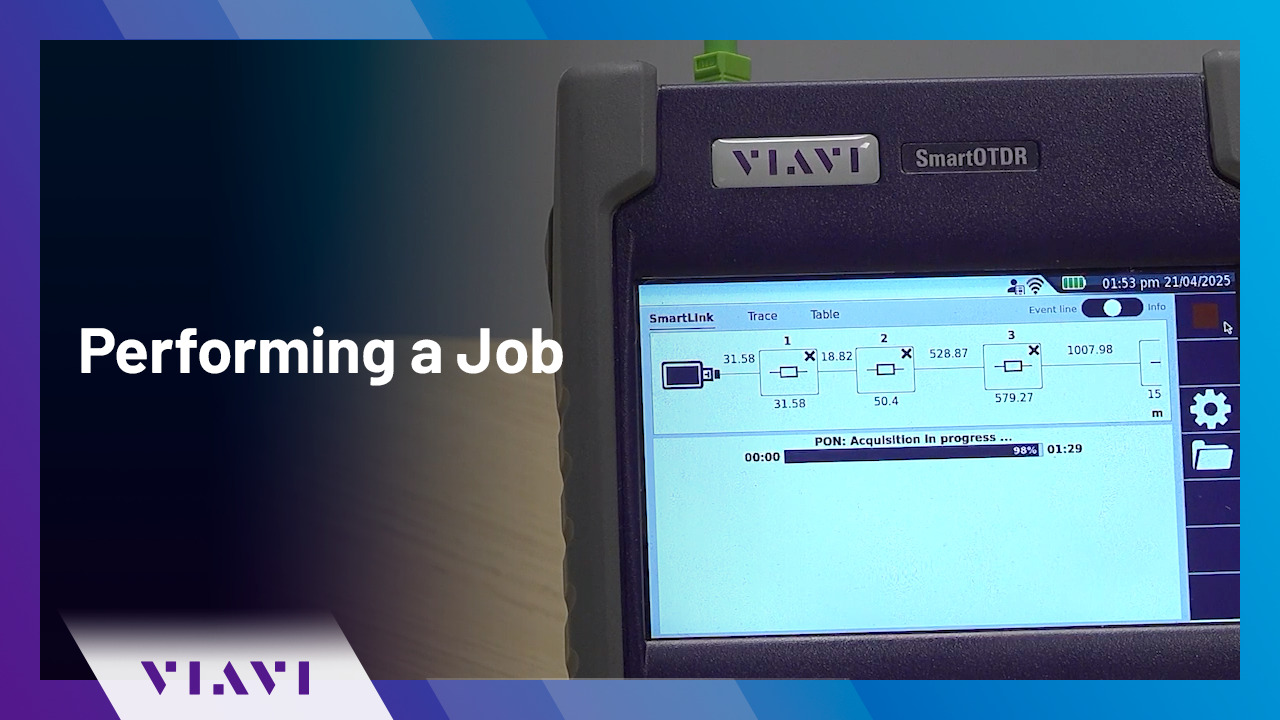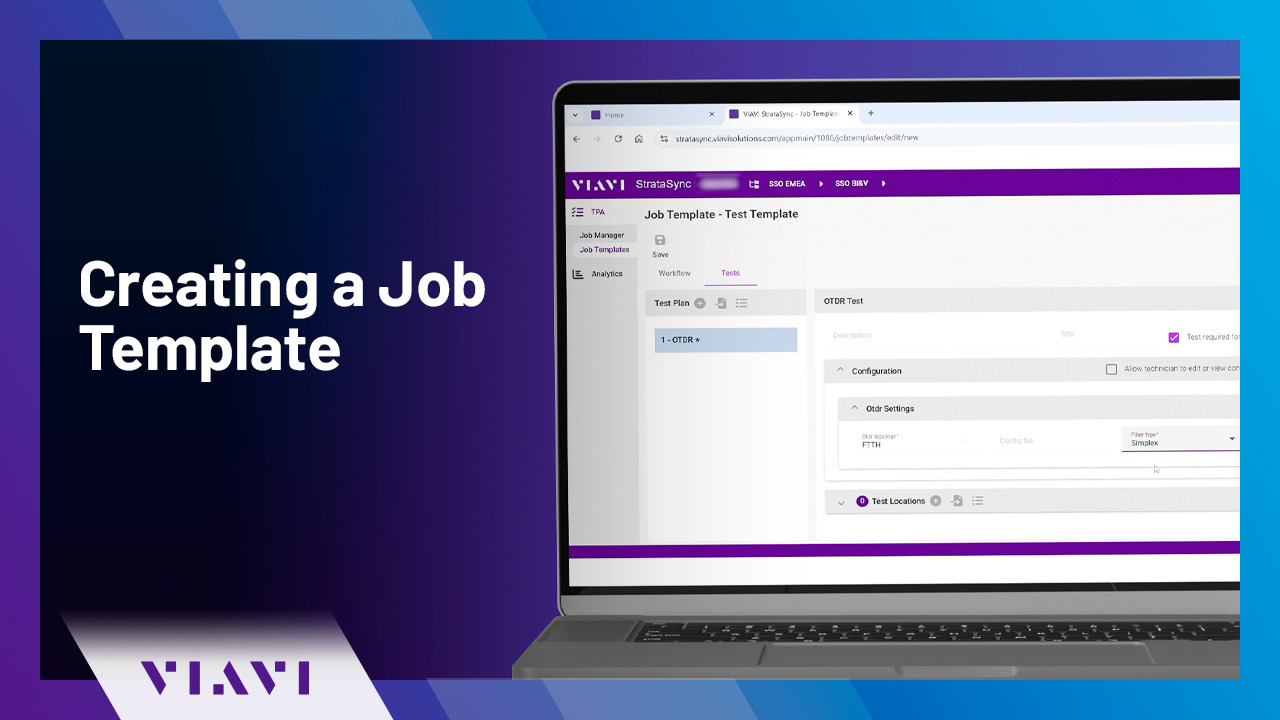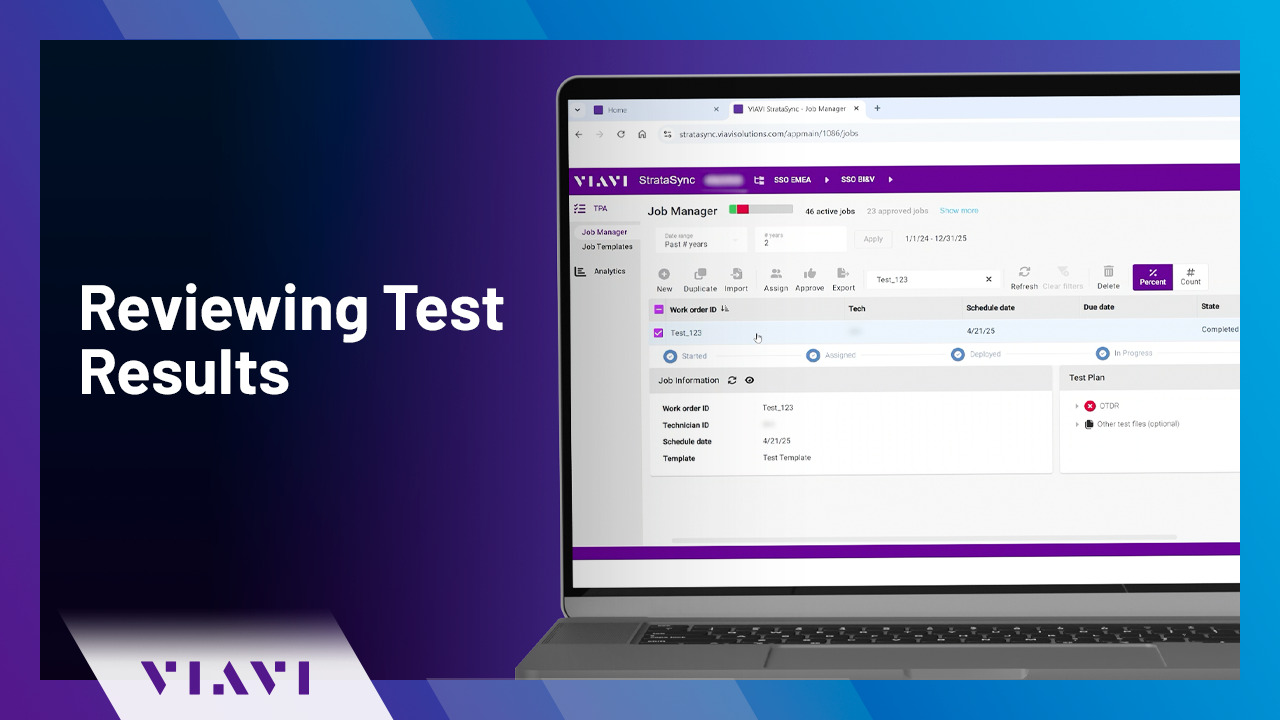Smarter Testing means: Getting the Job Done Right First Time
0:53
Smart Access Anywhere allows you to remotely control any VIAVI OTDR from any location, on any device. Be Smarter with your Fiber Testing, with VIAVI Solutions.
Related Videos
In Fiber Testing
-
Play video Connect Your Tester to the Internet via Wifi | VIAVI StrataSync
Connect Your Tester to the Internet via Wifi | VIAVI StrataSync
Follow these simple steps to connect your VIAVI OTDR tester to the interview via Wifi - enabling you to connect to VIAVI StrataSync.
1:08
-
Play video Performing a Job | VIAVI StrataSync
Performing a Job | VIAVI StrataSync
Once you have been assigned a job, follow the simple steps in this video to receive the job information and perform the required tests, then transmit the results.
1:15
-
Play video Check Your Tester's Software Version and Licenses | VIAVI StrataSync
Check Your Tester's Software Version and Licenses | VIAVI StrataSync
In this video, we will show you how to check the software version and licenses installed on your VIAVI tester.
0:34
-
Play video Connecting Your Tester to StrataSync | VIAVI StrataSync
Connecting Your Tester to StrataSync | VIAVI StrataSync
Follow these simple steps to connect your VIAVI OTDR tester to the StrataSync - to create and assign jobs, review results, and manage your devices.
0:48
-
Play video Creating a Job Template | VIAVI StrataSync
Creating a Job Template | VIAVI StrataSync
Follow these simple steps to create a Job Template for use on VIAVI OTDRs - making it faster and simpler than ever to complete your fiber testing.
0:53
-
Play video Reviewing Test Results | VIAVI StrataSync
Reviewing Test Results | VIAVI StrataSync
In this video, we will show you how to review test results in VIAVI StrataSync.
0:44