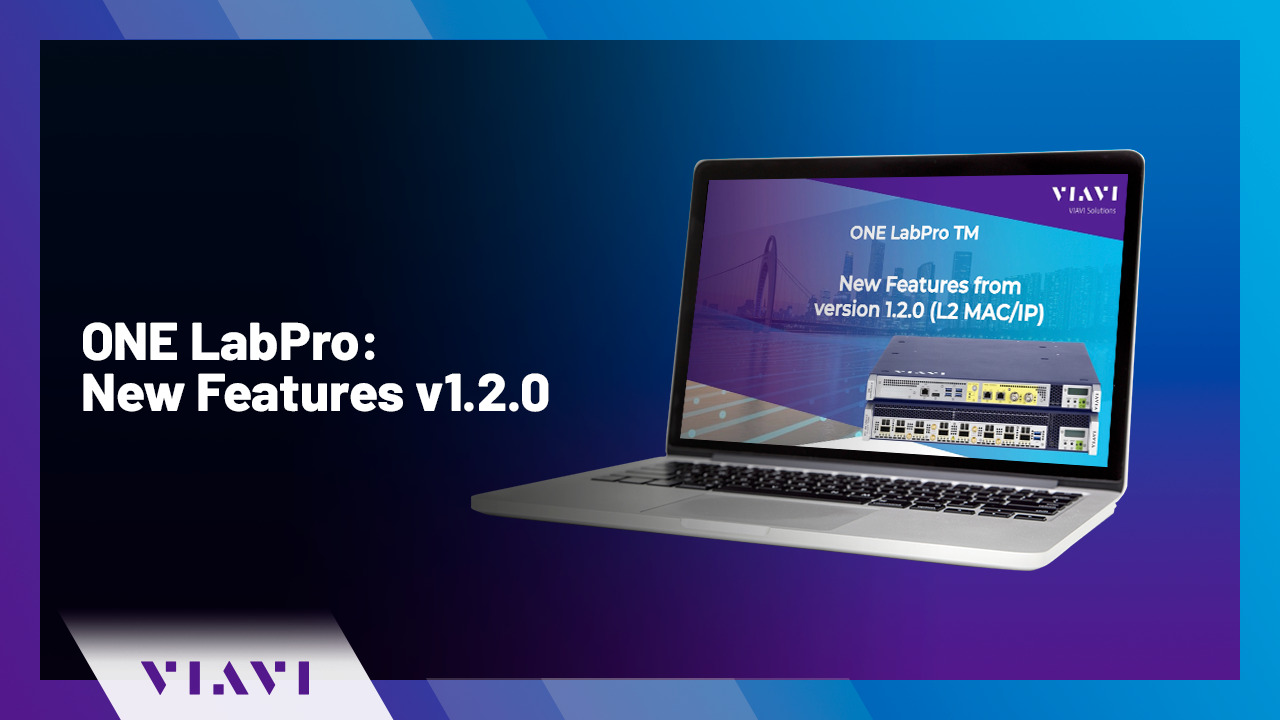Xgig - How to Setup and Capture NVMe Traces
13:49
DO NOT PUBLISH TO .COM Velocity LiveSend Only Distribution
Related Videos
In Lab & Production
-
Play video 800G Lab, Production and Field Testing Solutions Enable AI & ML Applications
800G Lab, Production and Field Testing Solutions Enable AI & ML Applications
Matt Adams from VIAVI presents lab, production and field testing solutions that emable the #800G ecosystem and related #AI and #ML applications.
4:34
-
Play video Lab & Production Test Solutions Suite for AI, ML and HPC Applications
Lab & Production Test Solutions Suite for AI, ML and HPC Applications
Tom Fawcett, Sr. VP and GM, Lab & Production Business Unit at VIAVI discusses market excitement around AI, ML and HPC, and presents VIAVI test solutions used in development, system verification and production for these high-speed applications and tec
2:22
-
Play video One LabPro New Features v1.2.0
One LabPro New Features v1.2.0
Overview of new features related to v1.2.0 release.
10:11
-
Play video FVAm 2000 - Innovative Next-gen Benchtop Microscope
FVAm 2000 - Innovative Next-gen Benchtop Microscope
Matt Adams from VIAVI introduces the newest addition to the FVAm family - the FVAm 2000 - and explains three innovative features of this benchtop microscope.
2:23
-
Play video How to Run an Advanced Test
How to Run an Advanced Test
How to Run an Advanced Test
8:16
-
Play video VIAVI 800G Network Enablement
VIAVI 800G Network Enablement
At SuperCompute 23, Camille Magno from VIAVI presents the extensive lineup of 800G lab and manufacturing test equipment, along with portable devices, inspection and cleaning tools, used to build high-speed data networks from the ground up.
1:04