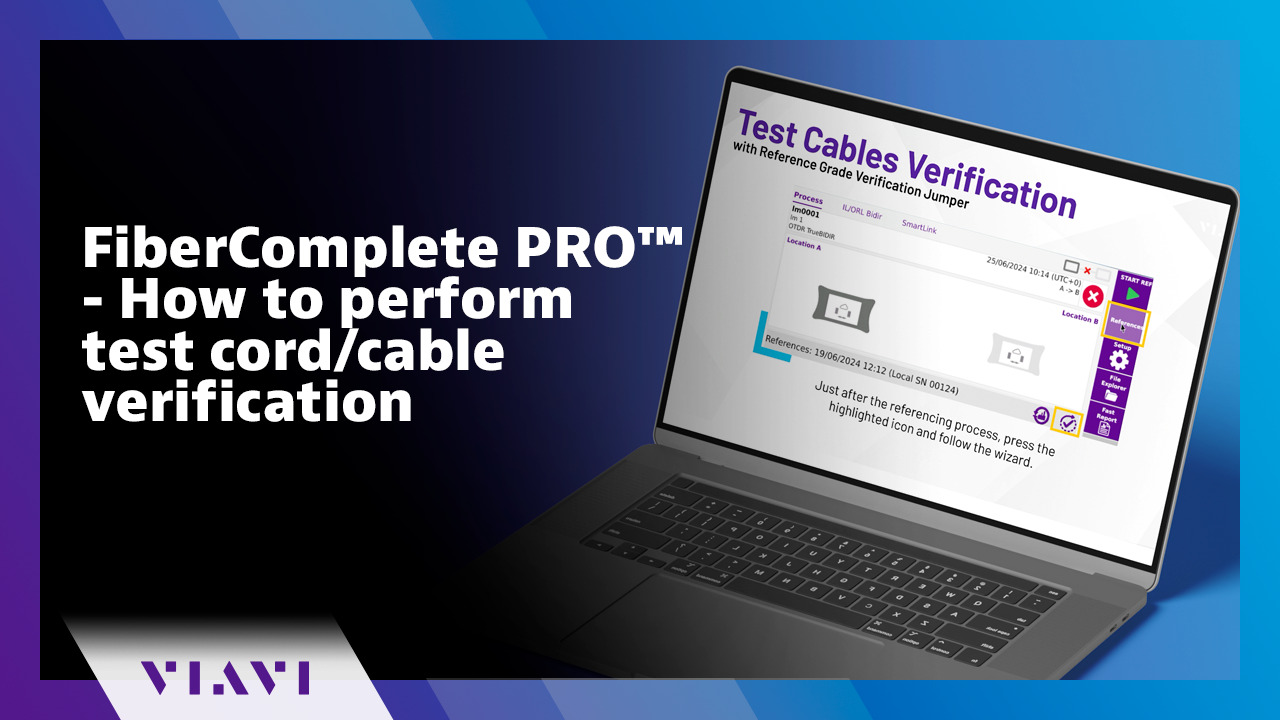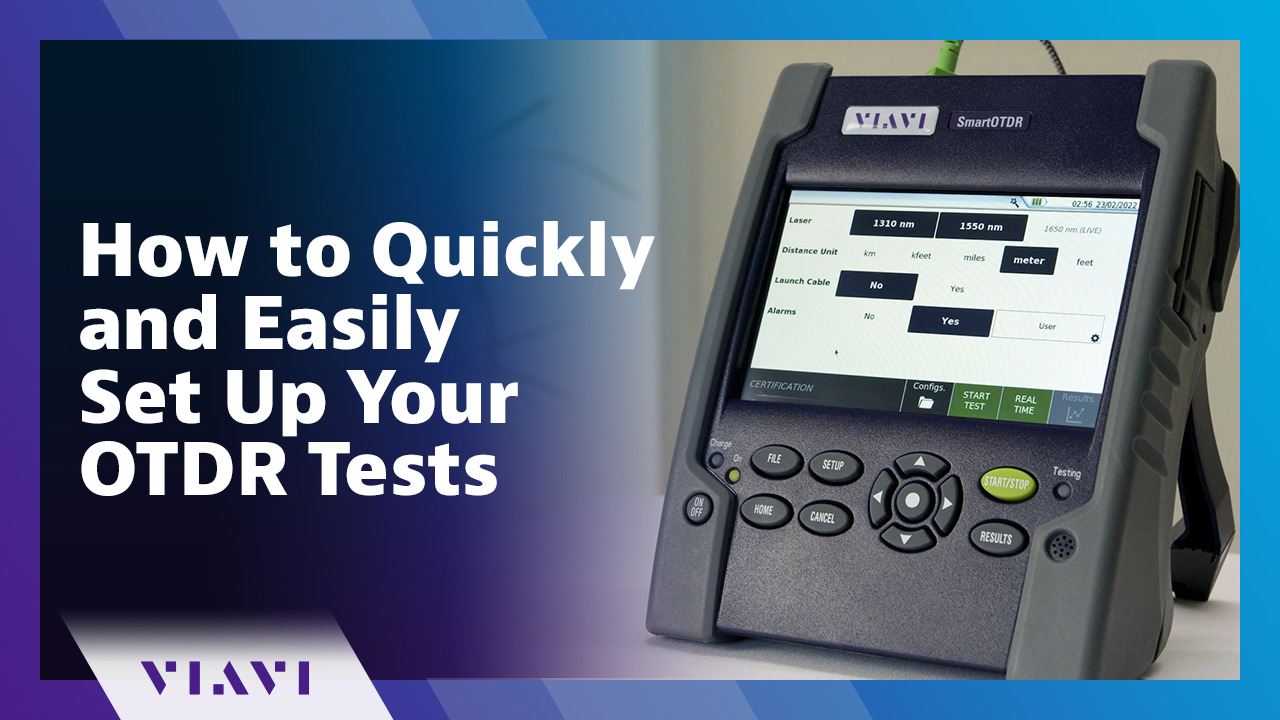Smarter Testing with Smart Access Anywhere
0:49
Smart Access Anywhere allows you to remotely control any VIAVI OTDR from any location, on any device.
Related Videos
In OTDR
-
Play video Supercharge Your Installs with VIAVI
Supercharge Your Installs with VIAVI
Simplify your testing and supercharge your installs with VIAVI. Automate and accelerate data center deployments with improved quality, streamline security clearance, and minimize costs. viavisolutions.com/supercharge
0:55
-
Play video Updates to VIAVI Test Process Automation support Fiber applications
Updates to VIAVI Test Process Automation support Fiber applications
Koji Okamoto talks with Tyler Vander Ploeg about how VIAVI TPA is expanding to support new field test applications for fiber networks, and how customers can leverage the VIAVI TPA ecosystem to overcome the current challenges that they are facing.
4:20
-
Play video How to Create a Job with VIAVI Job Manager
How to Create a Job with VIAVI Job Manager
Job Manager from VIAVI allows managers and technicians to pre-define job tasks and test plans and send them directly to their testing devices. In this video we show you how to quickly and easily create a job then download it to your unit.
1:24
-
Play video How To Simplify Your Data Center Testing with VIAVI
How To Simplify Your Data Center Testing with VIAVI
Learn how to simplify your testing and supercharge your installs with VIAVI. Accelerate data center deployments with improved quality, streamline security clearance, and minimize costs. viavisolutions.com/supercharge
2:18
-
Play video FiberComplete PRO™ - How to perform test cord/cable verification
FiberComplete PRO™ - How to perform test cord/cable verification
Learn how to verify test cords/cables prior to testing in order to achieve the most accurate and consistent test results.
0:59
-
Play video How to Quickly and Easily Set Up Your OTDR Tests
How to Quickly and Easily Set Up Your OTDR Tests
With fiber-to-the-home rollouts advancing all over the world, setting up a fiber test needs to be quick and easy. Luckily, on VIAVI OTDRs it is! Watch the video to see how.
0:50