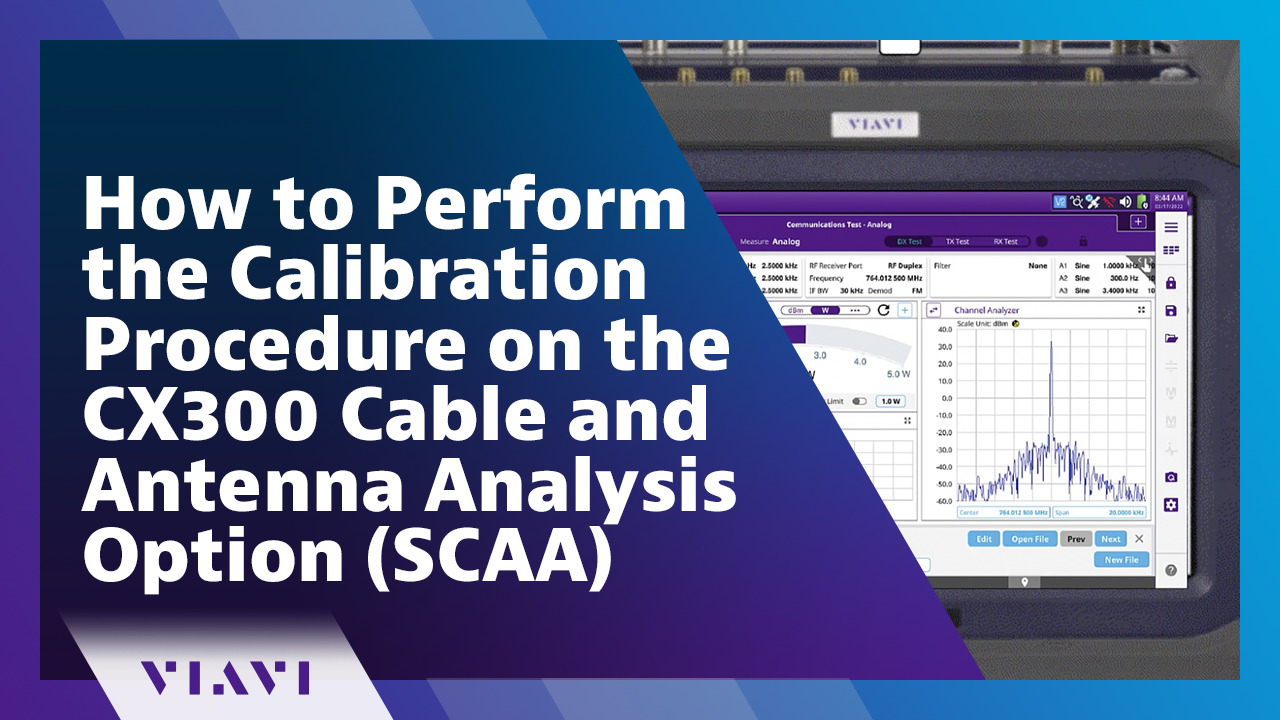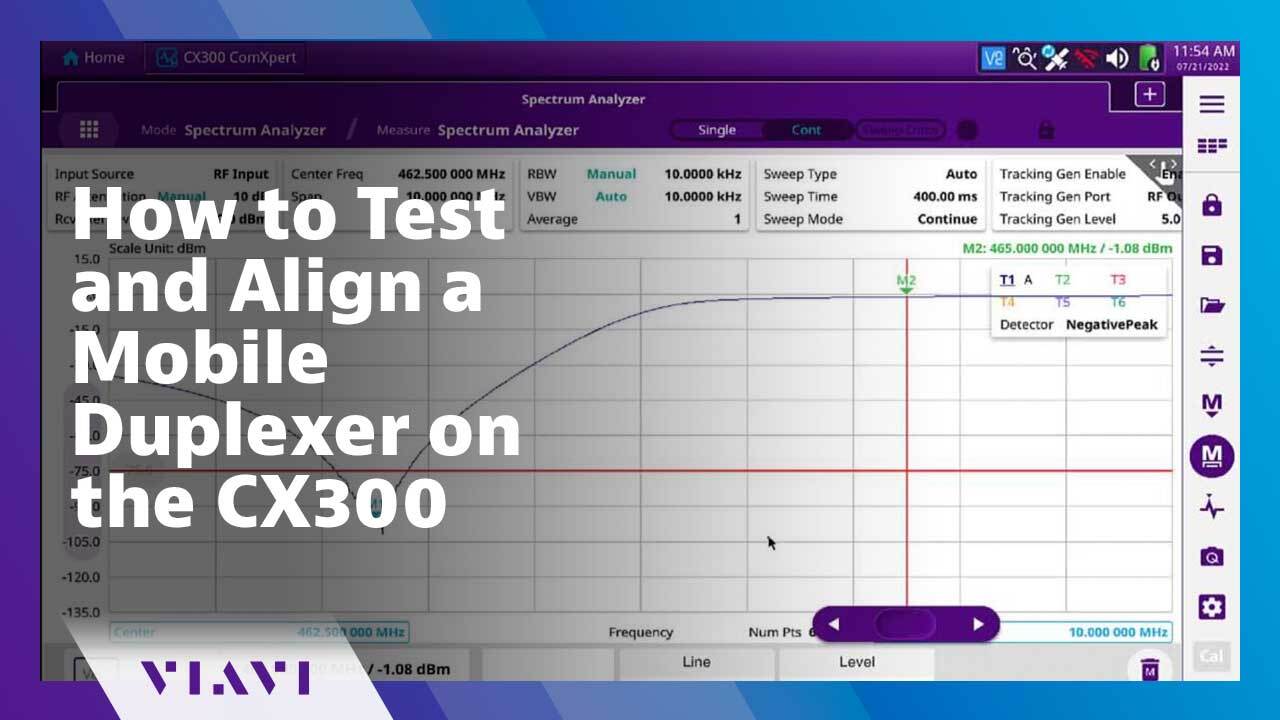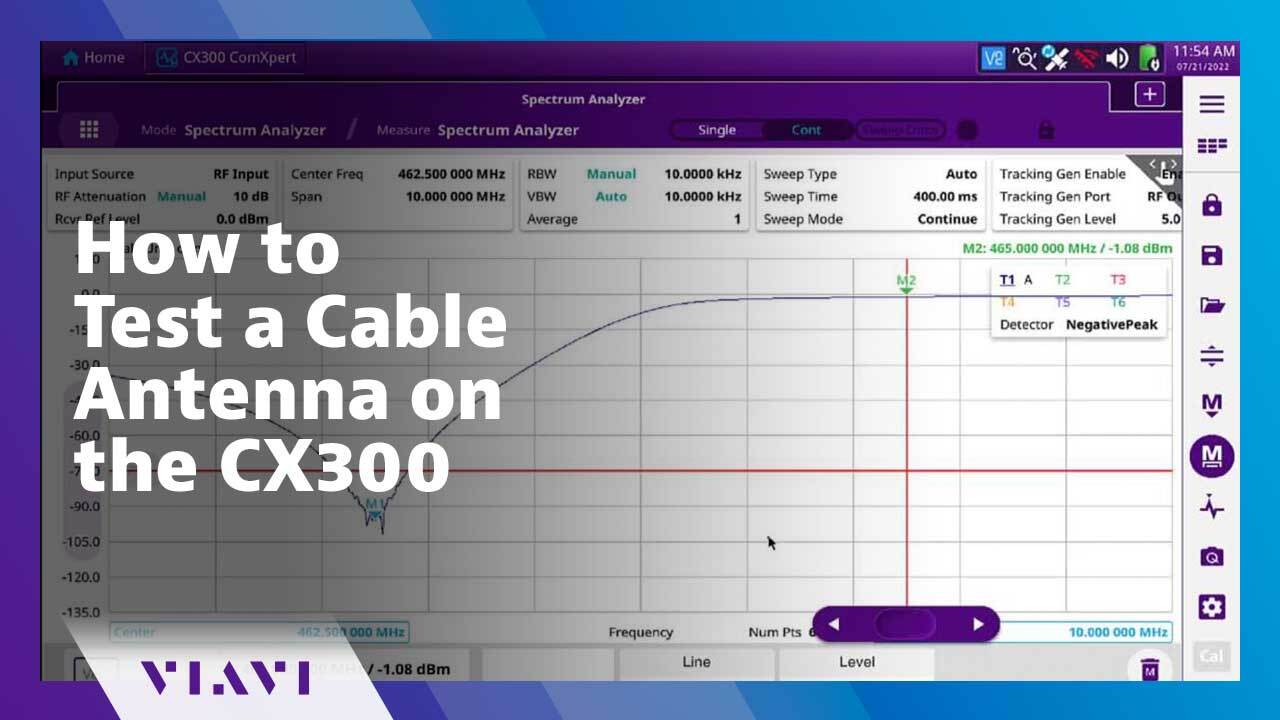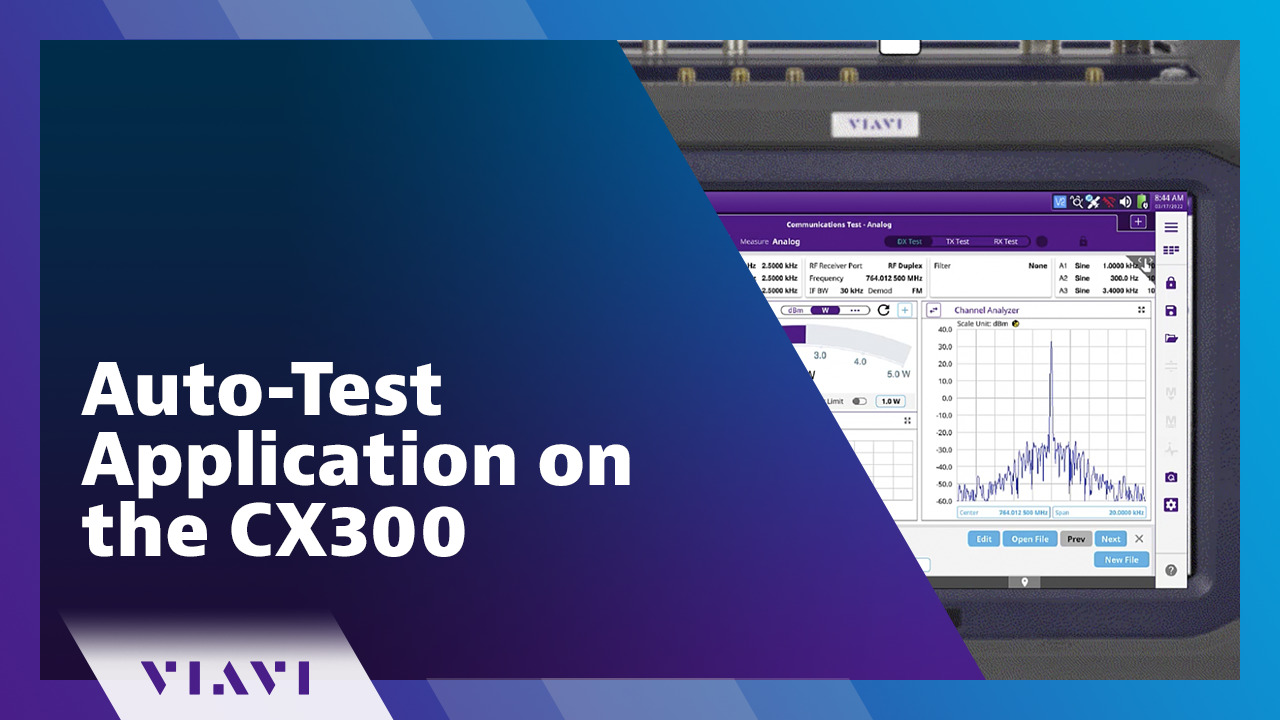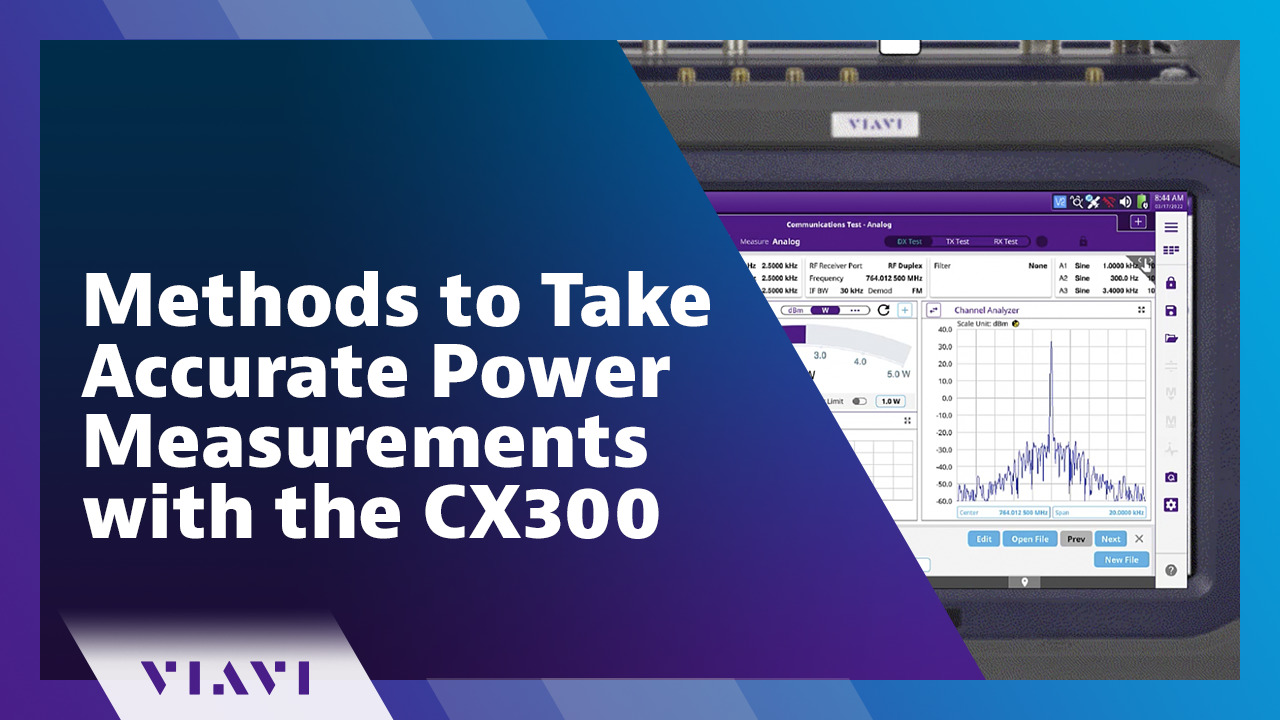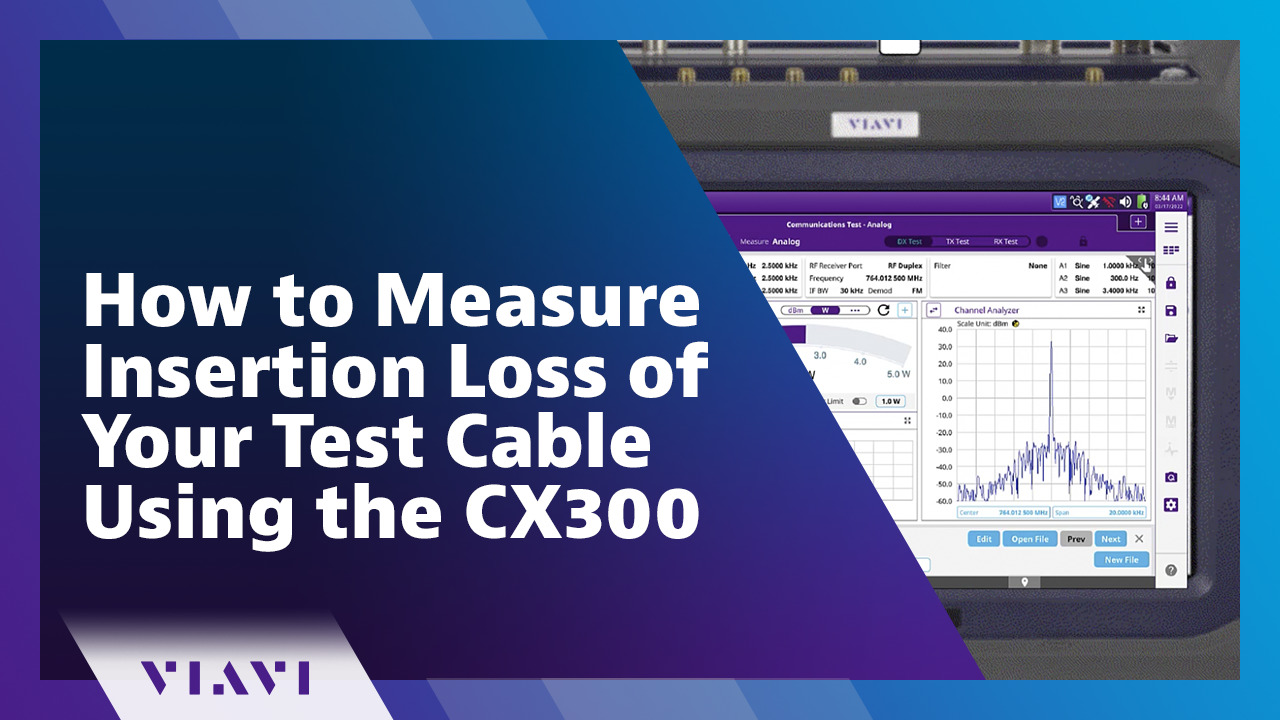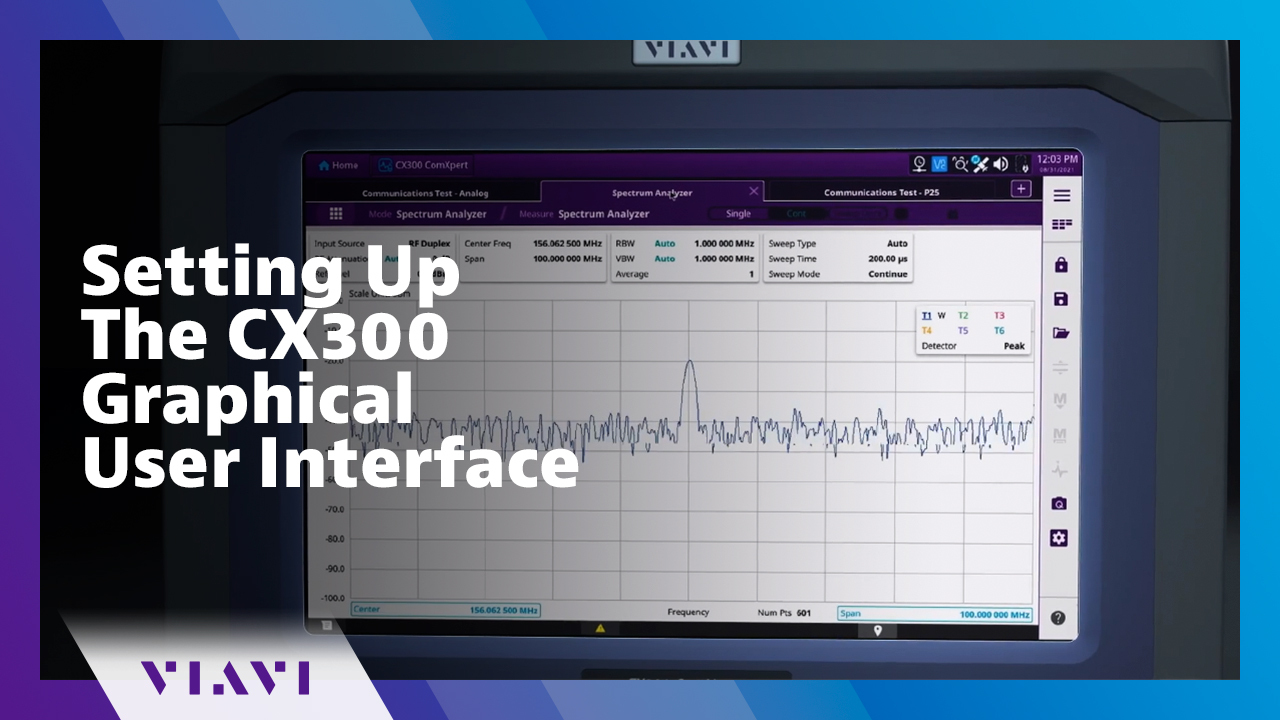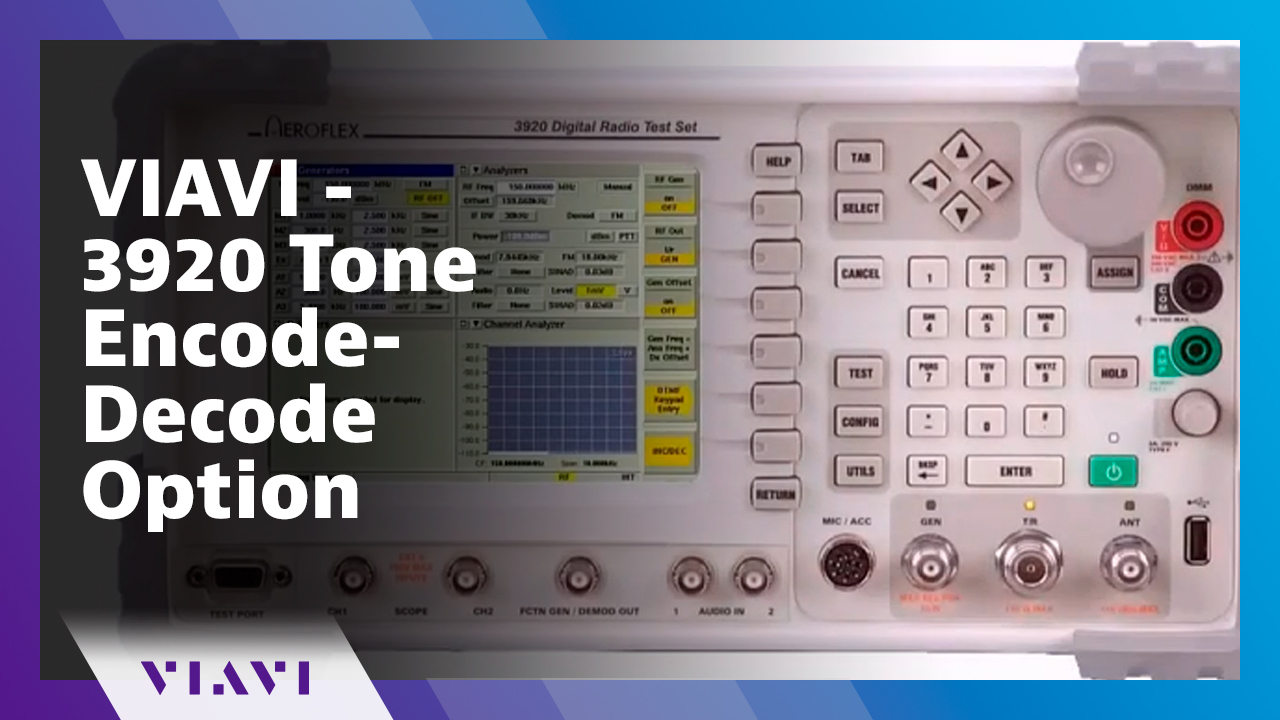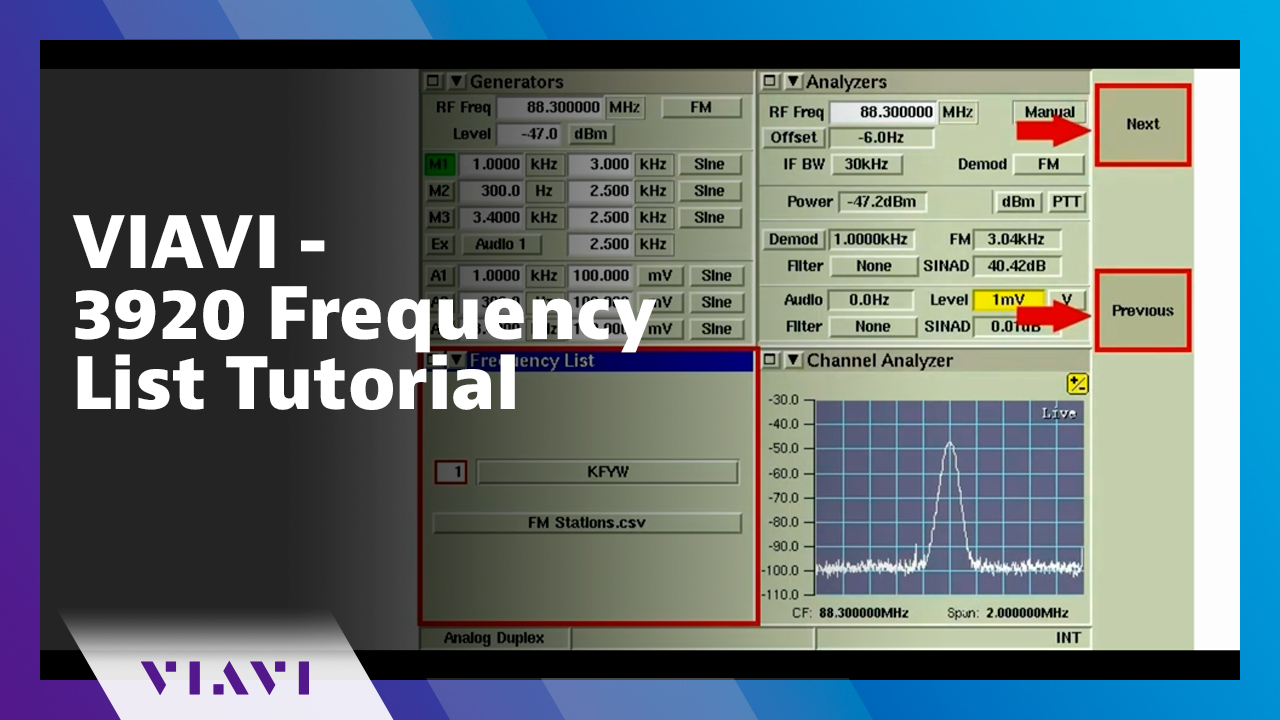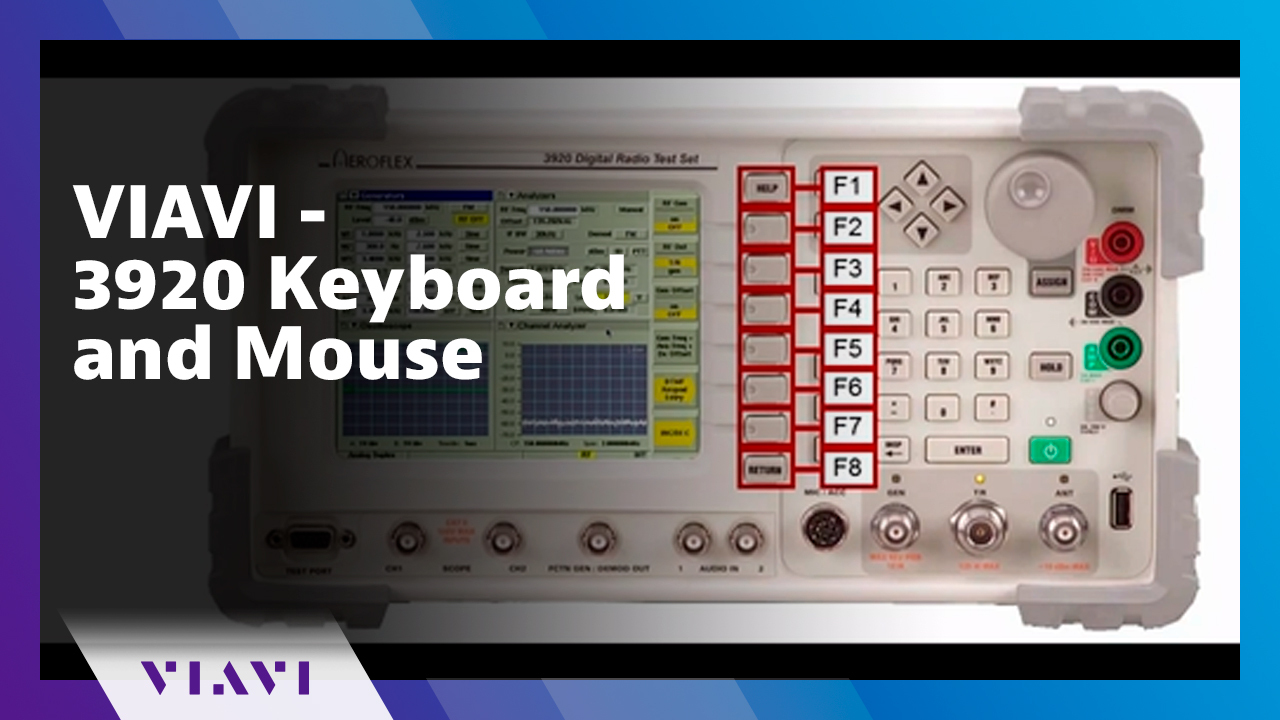-
How to Perform the Calibration Procedure on the CX300 Cable and Antenna Analysis Option (SCAA)
A step-by-step process showing how to calibrate the Cable and Antenna Analysis option using the Short-Open-Load calibration kit.
6:39
-
How to Test and Align a Mobile Duplexer on the CX300
A step-by-step process showing how to test and align a mobile duplexer using the CX300 ComXpert.
18:09
-
How to Test a Cable Antenna on the CX300
A step-by-step process showing how to test VSWR, Return Loss and DTF on cables using the CX300 ComXpert.
9:08
-
Auto-Test Application on the CX300
A step-by-step process showing the Auto-Test Application on the CX300 ComXpert.
11:27
-
Methods to Take Accurate Power Measurements with the CX300
A step-by-step process to take accurate power measurements.
3:29
-
How to Measure Insertion Loss of Your Test Cable Using the CX300
A quick demonstration how to measure cable loss using the CX300.
4:16
-
Setting up the CX300 Graphical User Interface
A walk-through the Graphical User Interface on our CX300 ComXpert Communications Service Monitor.
8:15
-
Introducing the CX300 ComXpert Communications Service Monitor
A complete communications test solution capable of testing everything from portable radios, to complex infrastructure, to broadband networks.
3:54
-
VIAVI - 3920 Tone Encode-Decode Option
3920 Tone Encode-Decode Option
12:39
-
VIAVI - 3920 Frequency List Tutorial
3920 Frequency List Tutorial
15:22
-
VIAVI - 3920 Tracking Generator Cable Loss Procedure
3920 Tracking Generator Cable Loss Procedure
10:15
-
VIAVI - 3920 Keyboard and Mouse
3920 Keyboard and Mouse
7:14
- Load More