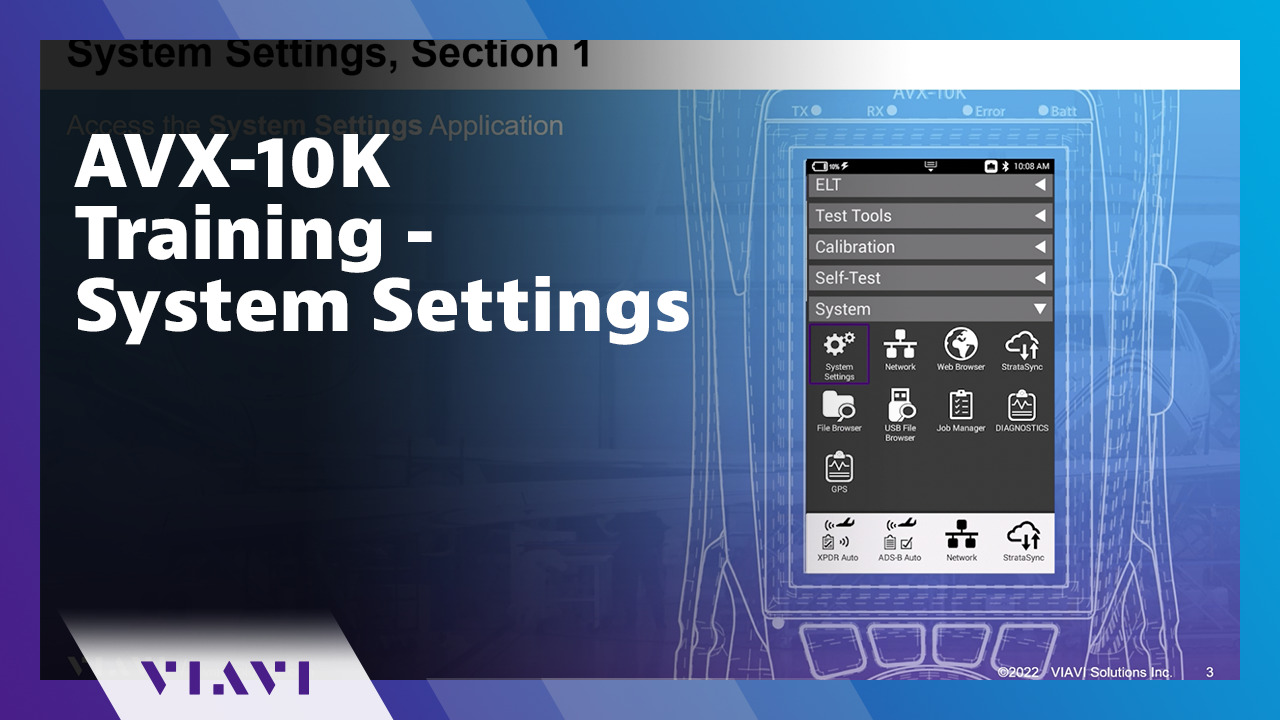AVX-10K Training - Using the ADS-B and UAT Monitor
5:30
Description
Related Videos
Learn how to perform monitor transponder ADS-B and UAT output using the AVX-10K.
View More
View Less
Related Videos
In AVX-10K
-
Play video AVX-10K Training - Standard System Settings and General Preferences
AVX-10K Training - Standard System Settings and General Preferences
This video will show users the common settings and general preferences for connections and test applications on the AVX-10K.
10:35
-
Play video AVX-10K Training - Registering Your Device with StrataSync
AVX-10K Training - Registering Your Device with StrataSync
Learn how to set up a VIAVI Solutions StratSync account and add your AVX-10K to StrataSync.
5:04
-
Play video AVX-10K Training - GICB Application
AVX-10K Training - GICB Application
Learn how to test the Ground Initiated COMM-B capabilities of your transponder.
3:31
-
Play video AVX-10K Training – Testing with a Garmin G1000 Flight Deck
AVX-10K Training – Testing with a Garmin G1000 Flight Deck
Follow along as we use the AVX-10K to test a G1000 flight deck
12:17
-
Play video AVX-10K Training - Overview
AVX-10K Training - Overview
Performance verification testing of critical airborne systems from a single device.
7:34
-
Play video AVX-10K Training - System Settings
AVX-10K Training - System Settings
Learn how the various system settings on the AVX-10K can be used to customize and manage your test set.
6:53