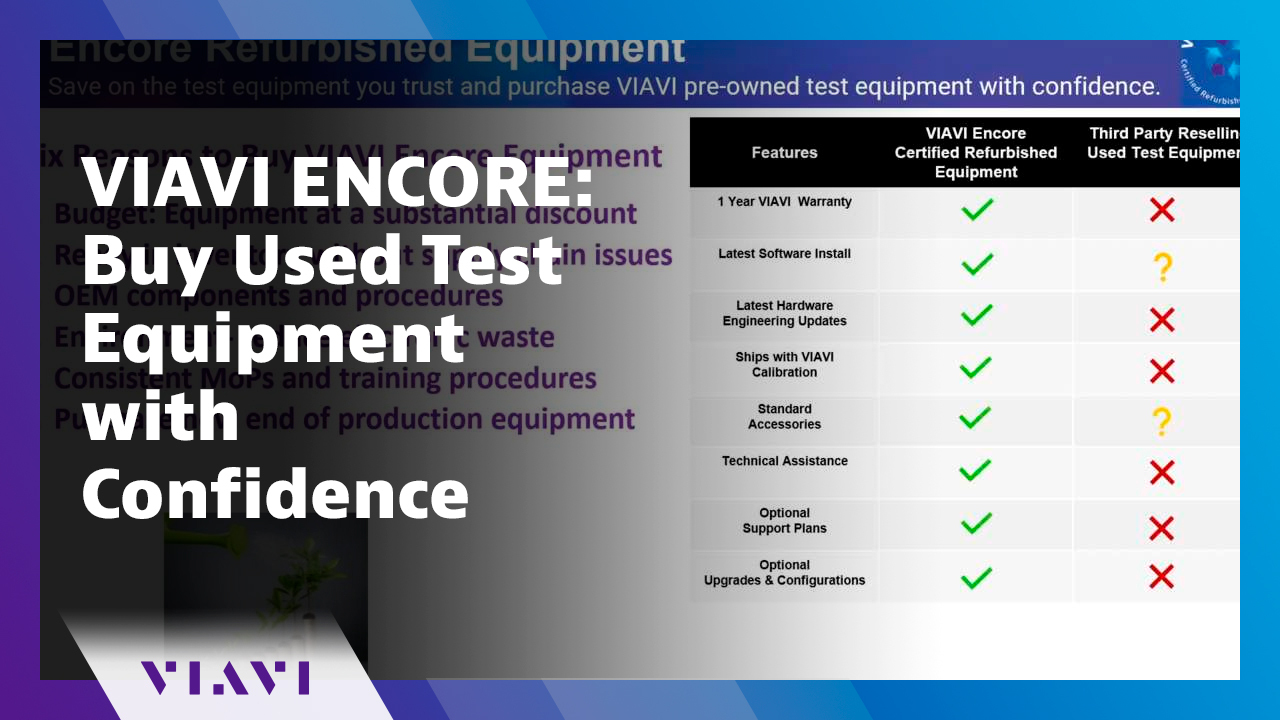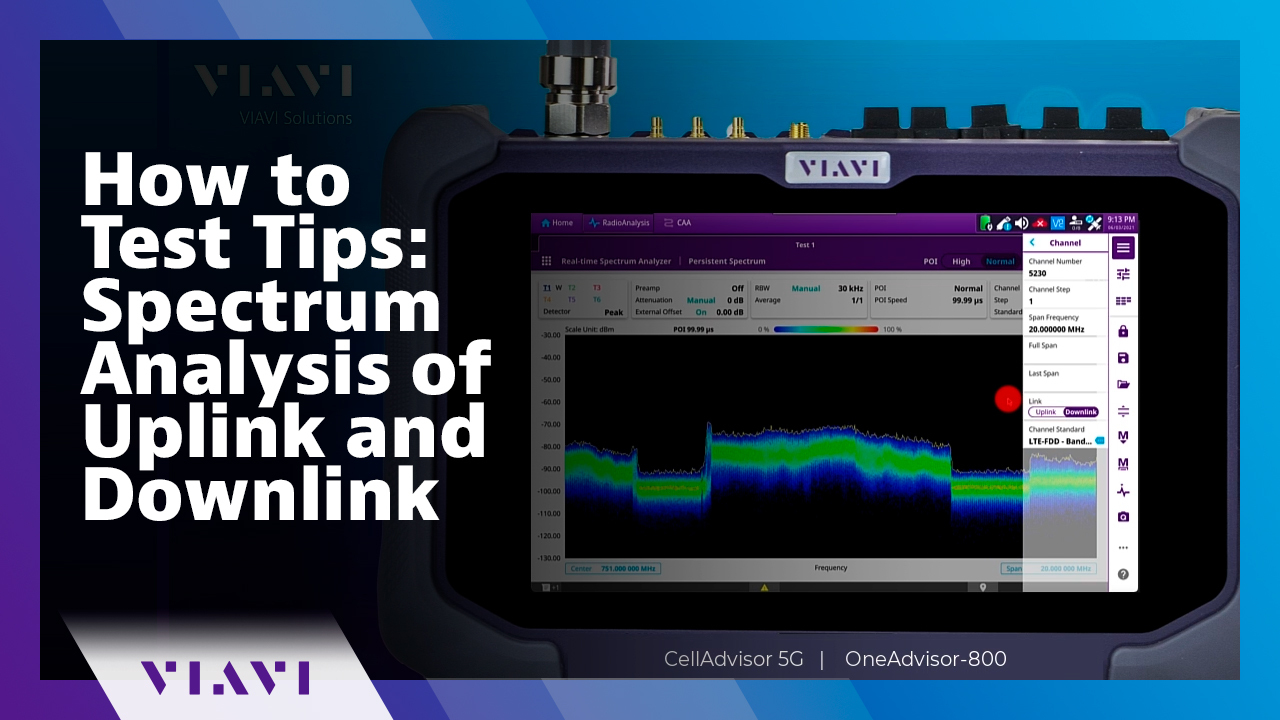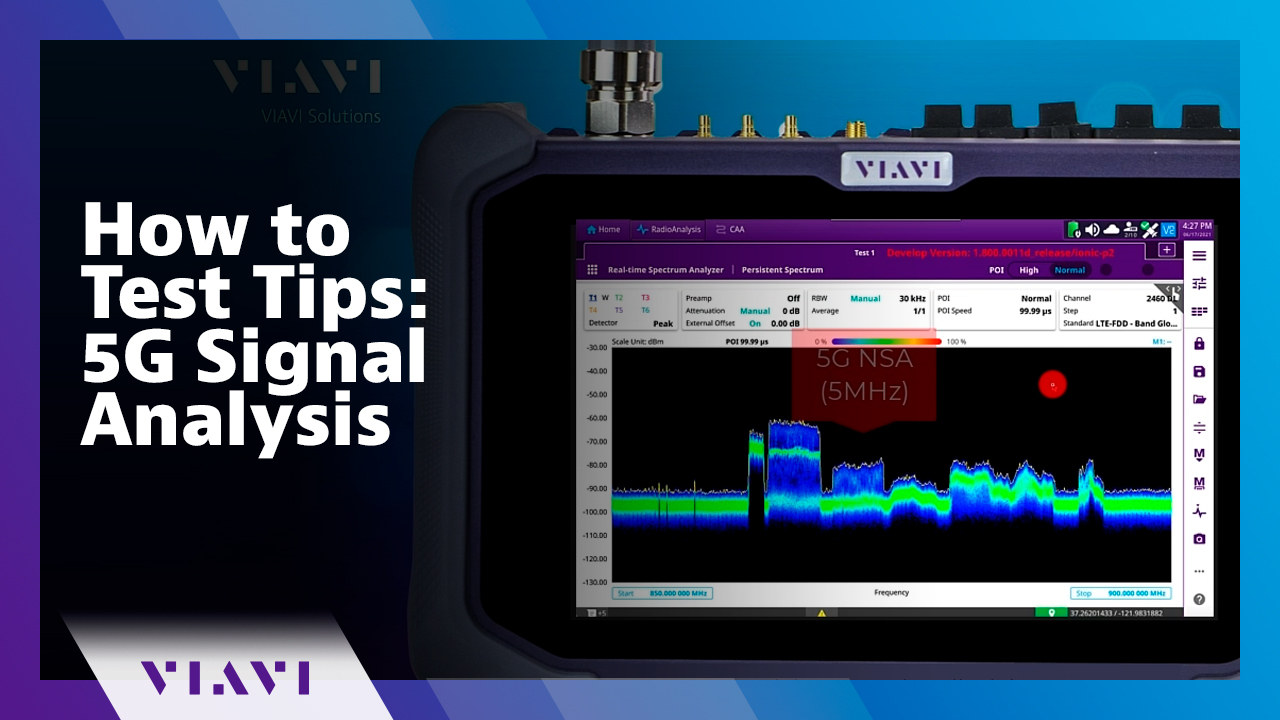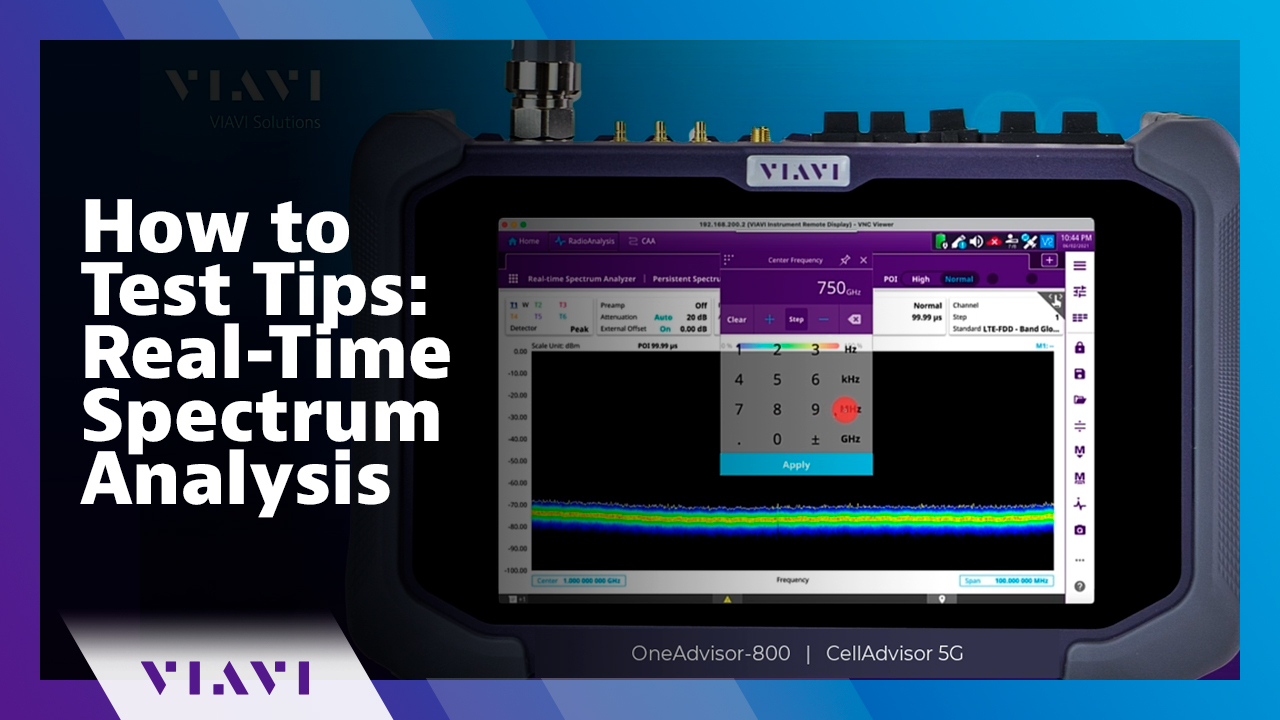How to Test Tips: Blind Scanner
3:27
How to use the Blind Scan feature
Related Videos
In Cell Site Maintenance
-
Play video VIAVI ENCORE: Buy Used Test Equipment with Confidence
VIAVI ENCORE: Buy Used Test Equipment with Confidence
The VIAVI ENCORE Certified Refurbished Equipment Program allows you to buy used, refurbished test equipment with confidence at and get a bargain at the same time.
5:32
-
Play video How to Test Tips: Spectrum Analysis of Uplink and Downlink
How to Test Tips: Spectrum Analysis of Uplink and Downlink
How to use the spectrum analysis uplink and downlink capability
1:47
-
Play video Wireless Testing with the OneAdvisor 800
Wireless Testing with the OneAdvisor 800
Mobility Testing is made easy with the OneAdvisor 800. It addresses key industry challenges and complexity in one, easy-to-use platform. Use the OneAdvisor at installation to ensure service delivery and to troubleshoot issues.
5:00
-
Play video How to Test Tips: 5G Signal Analysis
How to Test Tips: 5G Signal Analysis
How to run a 5G signal analysis test
3:10
-
Play video How to Test Tips: Real-Time Spectrum Analysis
How to Test Tips: Real-Time Spectrum Analysis
How to use Real-Time Spectrum Analysis
1:14
-
Play video OneCheck: Automated RF Testing
OneCheck: Automated RF Testing
In this video see how to reduce cost of identifying interference using the OneAdvisor 800 OneCheck Automated RF Test workflow. Understand the key RF elements and watch how you can simplify complexity and automate testing that impacts cost.
4:28