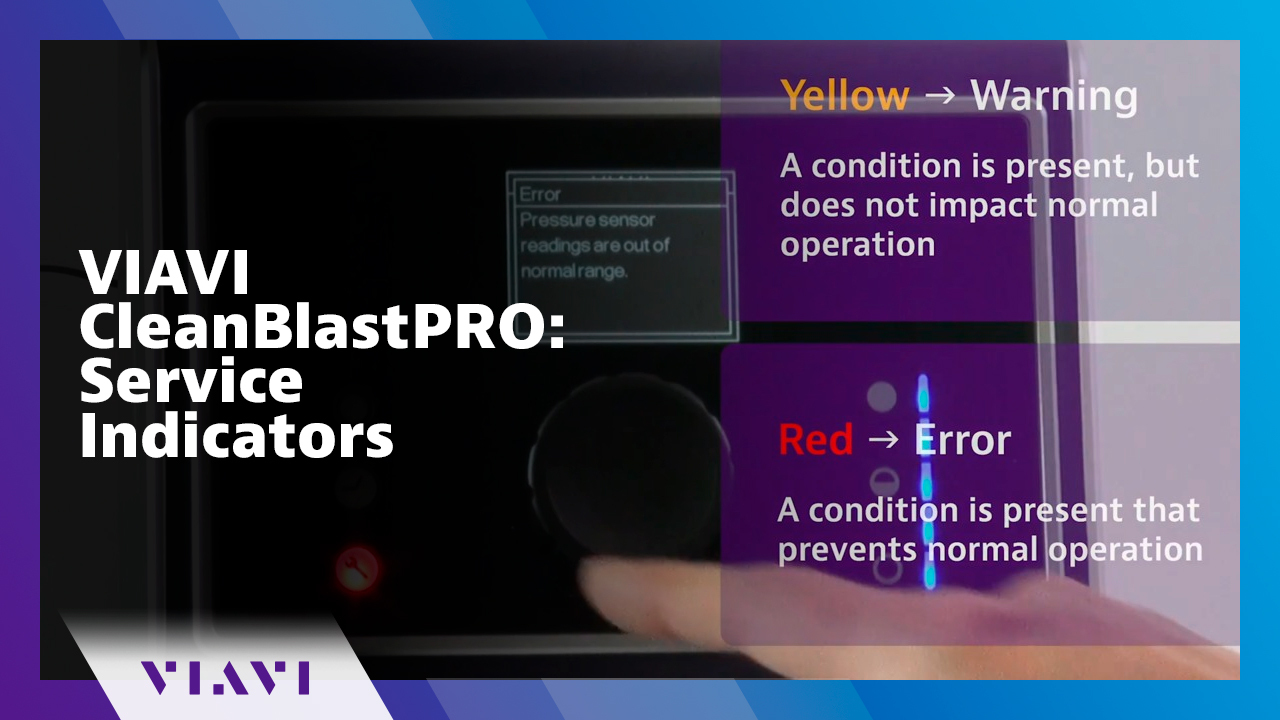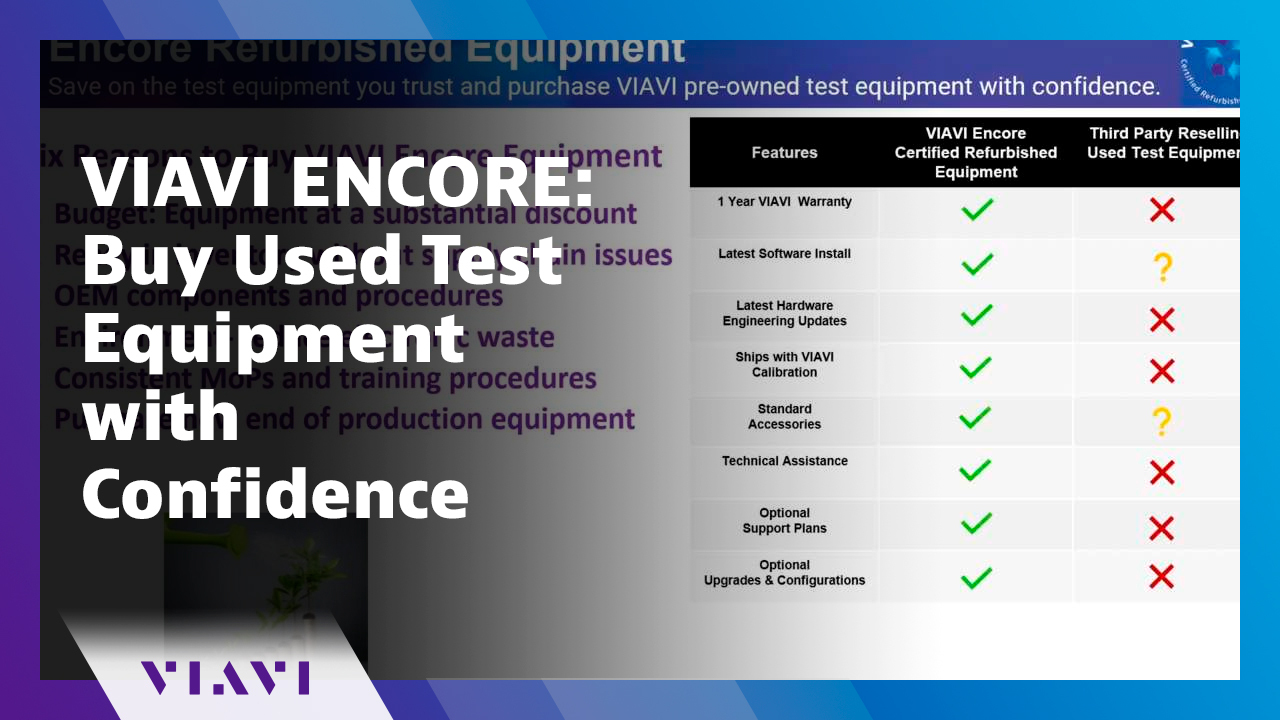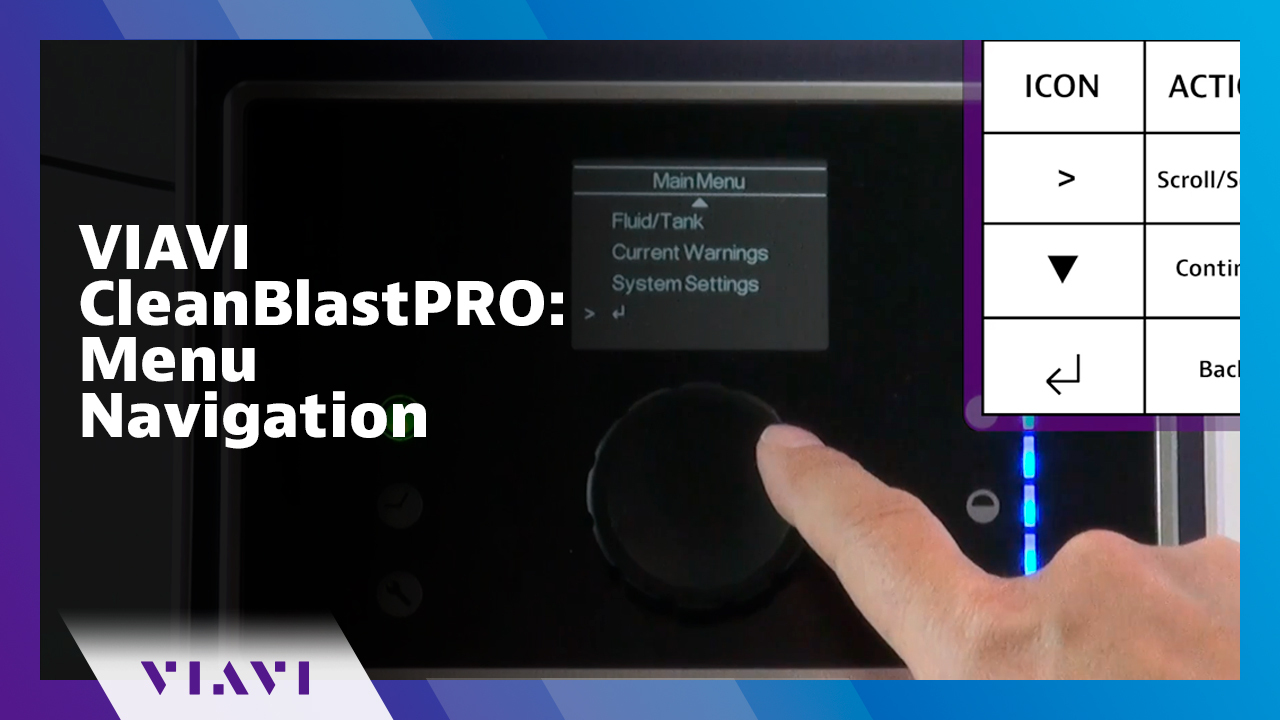VIAVI CleanBlastPRO: Refilling Solvent – Auto Method
3:09
This video demonstrates how to refill the CleanBlastPRO with solvent using the automated refilling function. For more information, visit www.viavisolutions.com/cleanblastprox
Related Videos
In Fiber Optic Cleaning
-
Play video VIAVI CleanBlastPRO: Service Indicators
VIAVI CleanBlastPRO: Service Indicators
This video demonstrates how the CleanBlastPRO proactively informs users any maintenance needs or system care requirements via on-board service indicators. For more information, visit www.viavisolutions.com/cleanblastpro
1:49
-
Play video VIAVI CleanBlastPRO: Refilling Solvent – Manual Method
VIAVI CleanBlastPRO: Refilling Solvent – Manual Method
This video demonstrates how to refill the CleanBlastPRO with solvent using a manual method For more information, visit www.viavisolutions.com/cleanblastpro
2:39
-
Play video VIAVI ENCORE: Buy Used Test Equipment with Confidence
VIAVI ENCORE: Buy Used Test Equipment with Confidence
The VIAVI ENCORE Certified Refurbished Equipment Program allows you to buy used, refurbished test equipment with confidence at and get a bargain at the same time.
5:32
-
Play video VIAVI CleanBlastPRO: Product Overview & Controls
VIAVI CleanBlastPRO: Product Overview & Controls
This video provides an overview of the CleanBlastPRO fiber optic end-face cleaning system., including the basic controls, features and connections. For more information, visit www.viavisolutions.com/cleanblastpro
4:28
-
Play video VIAVI CleanBlastPRO: Menu Navigation
VIAVI CleanBlastPRO: Menu Navigation
This video takes a closer look at how to navigate the Menu on the LCD screen of the CleanBlastPRO fiber optic end-face cleaning system to select cleaning profiles, configure the handset, and manage system settings.
3:29
-
Play video VIAVI CleanBlastPRO: Cleaning Multi-Fiber Connectors
VIAVI CleanBlastPRO: Cleaning Multi-Fiber Connectors
This video provides a demonstration of the CleanBlastPRO being used to clean Multi-Fiber MPO connectors in both patch cord and bulkhead applications. For more information, visit www.viavisolutions.com/cleanblastpro
4:03