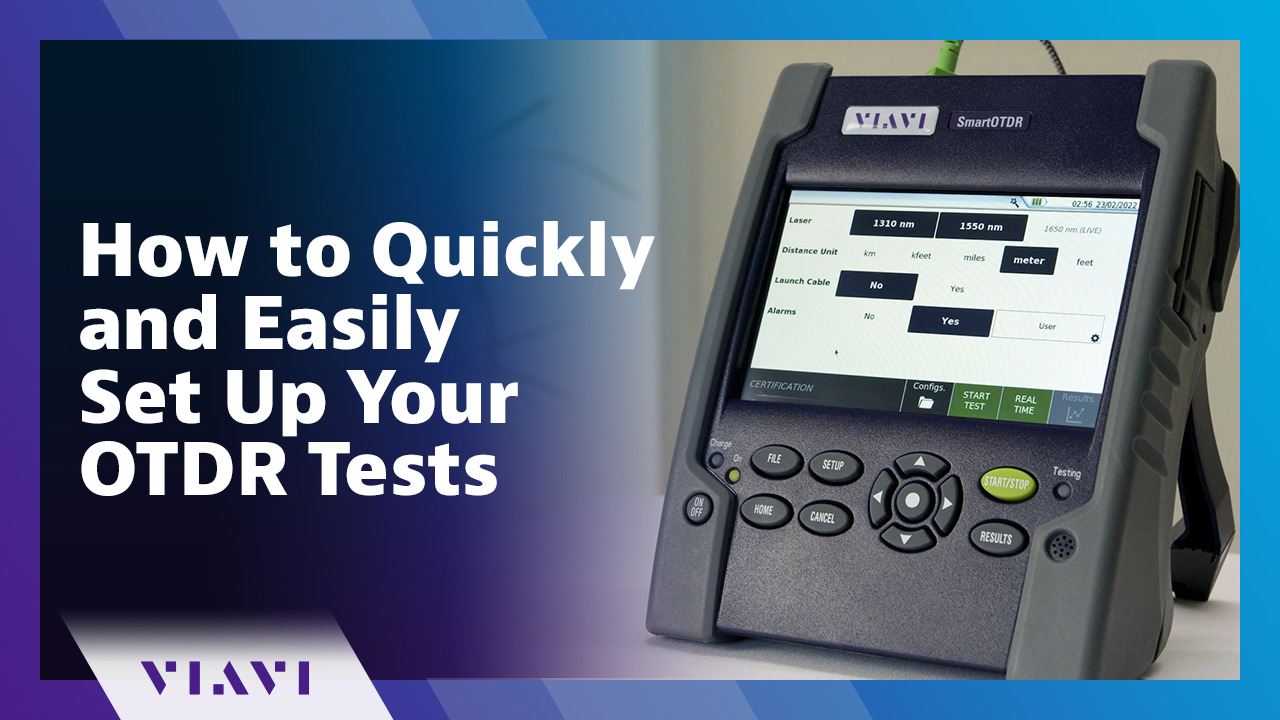What Does Testing Look Like on VIAVI OTDRs?
1:45
What does testing look like on a VIAVI OTDR? How do you set up for a test? How are the results displayed? All of those questions and more are answered in this video. Watch on to learn more!
Related Videos
In Fiber Testing
-
Play video How To Run a Wifi Speedtest with the NSC
How To Run a Wifi Speedtest with the NSC
The Network & Service Companion (NSC-100/200) is a popular device used for in-premises service activation and testing over Wi-Fi, ethernet or fiber. In this video, we show you how to quickly and easily run a Wi-Fi speedtest.
0:53
-
Play video Learn how to perform a Fusion splice with Sumitomo and VIAVI
Learn how to perform a Fusion splice with Sumitomo and VIAVI
A hands-on tutorial, covering the process of creating a Fusion Splice using a Sumitomo Fusion Splicer and verifying/troubleshooting Fiber performance using a Viavi OTDR.
14:21
-
Play video How to Quickly and Easily Set Up Your OTDR Tests
How to Quickly and Easily Set Up Your OTDR Tests
With fiber-to-the-home rollouts advancing all over the world, setting up a fiber test needs to be quick and easy. Luckily, on VIAVI OTDRs it is! Watch the video to see how.
0:50
-
Play video What Is Smart Link Mapper (SLM)?
What Is Smart Link Mapper (SLM)?
To make VIAVI OTDR devices easier and faster to use, test results are displayed with simple icons to identify events on the fiber - with clear pass/fail analysis. At VIAVI, we call this Smart Link Mapper (SLM), and this video shows you how to use.
0:53
-
Play video How To Simplify Your Data Center Testing with VIAVI
How To Simplify Your Data Center Testing with VIAVI
Learn how to simplify your testing and supercharge your installs with VIAVI. Accelerate data center deployments with improved quality, streamline security clearance, and minimize costs. viavisolutions.com/supercharge
2:18
-
Play video How To Run an Ethernet Speedtest with the NSC
How To Run an Ethernet Speedtest with the NSC
The Network & Service Companion (NSC-100/200) is a popular device used for in-premises service activation and testing over Wi-Fi, ethernet or fiber. In this video, we show you how to quickly and easily run an ethernet speedtest.
0:51