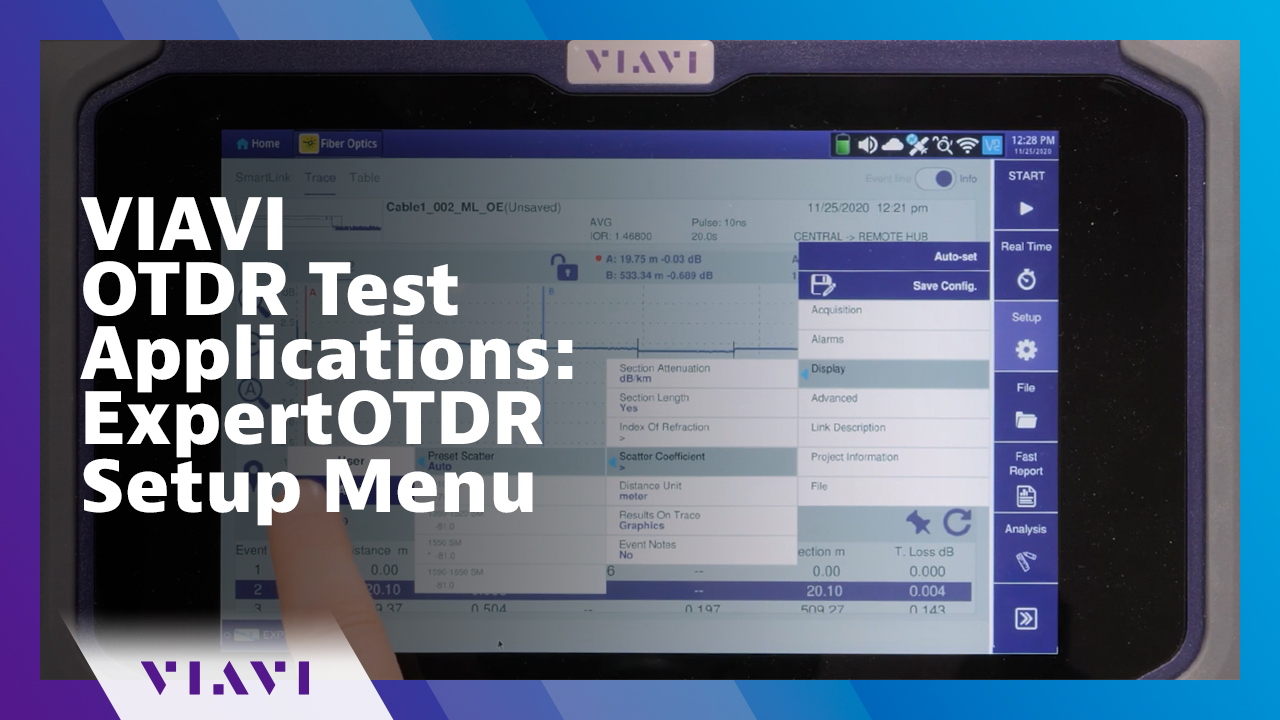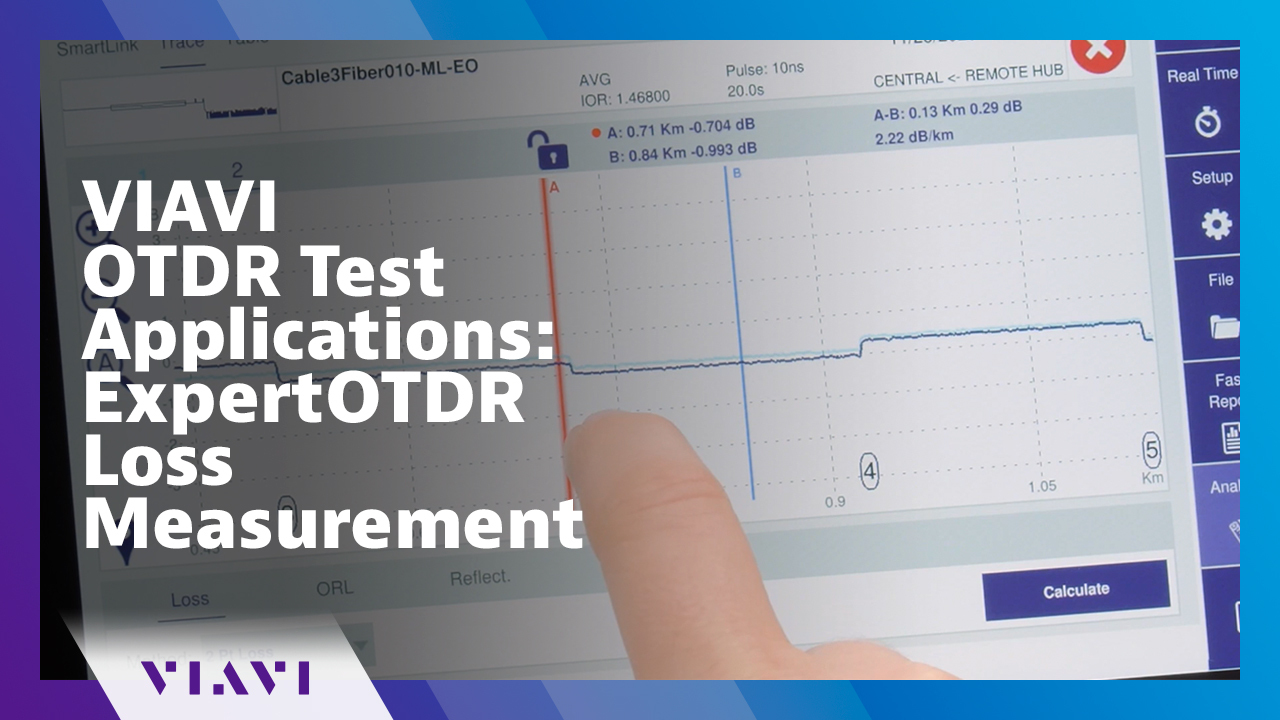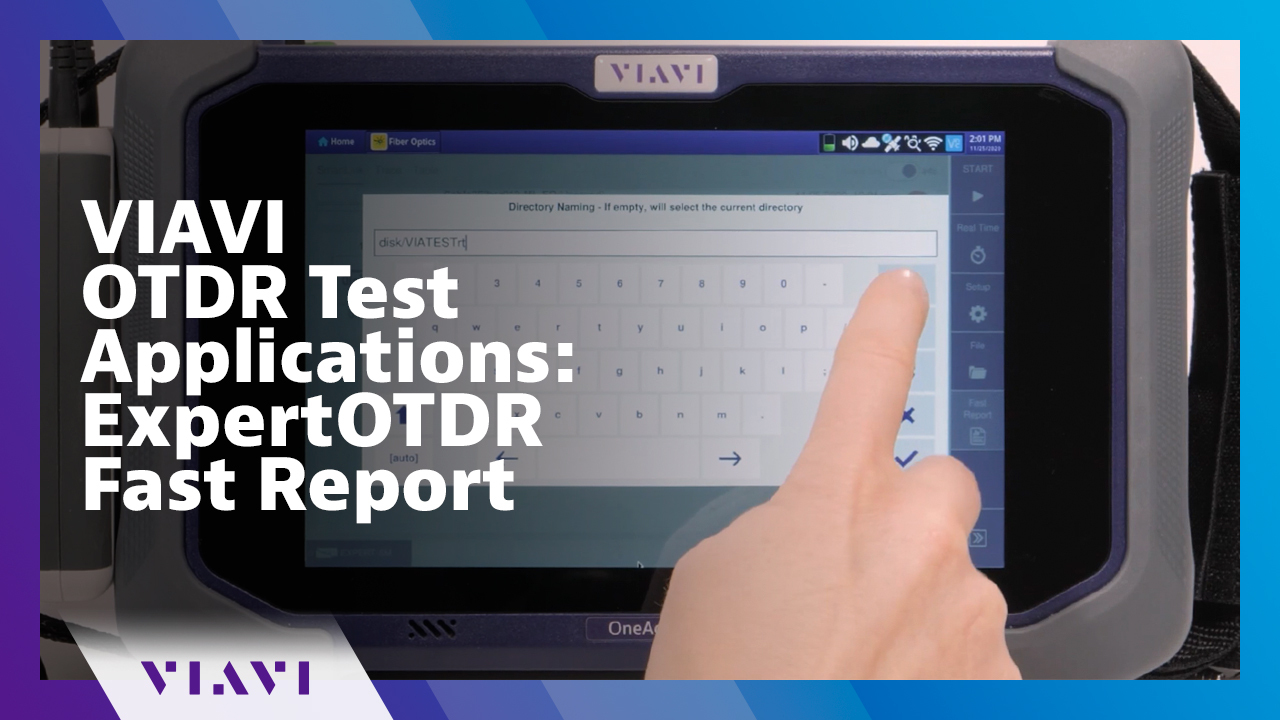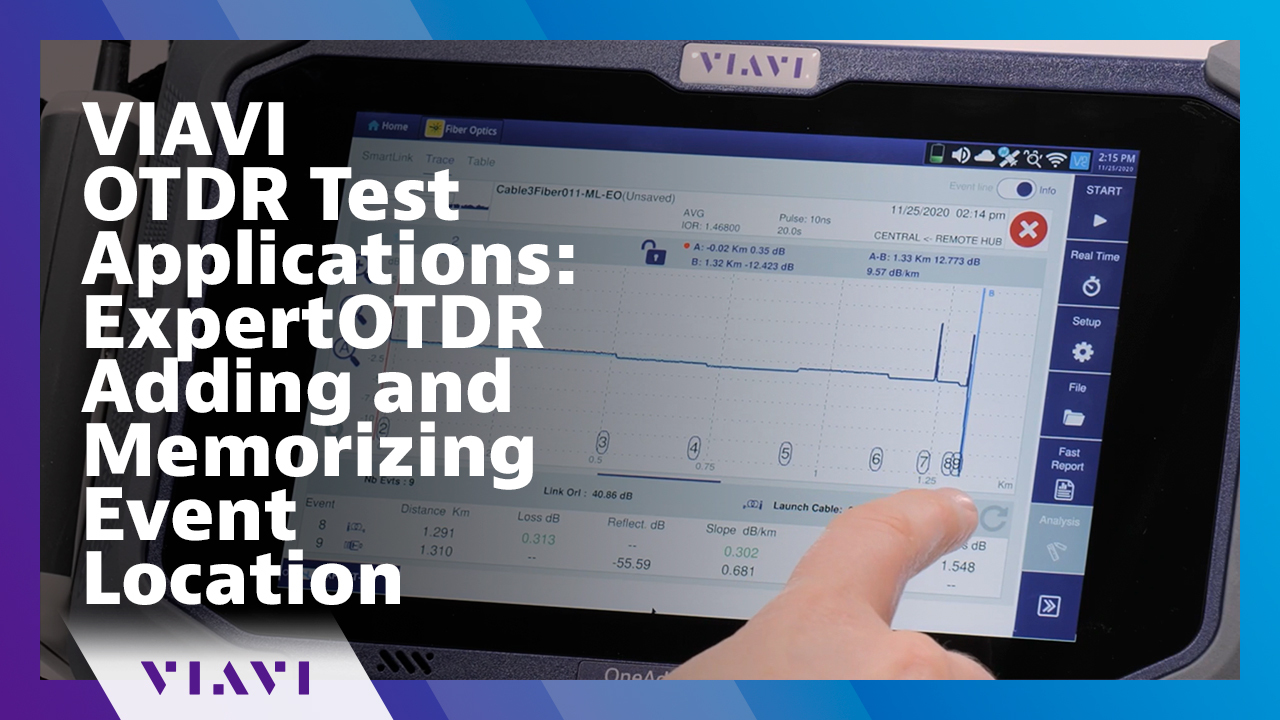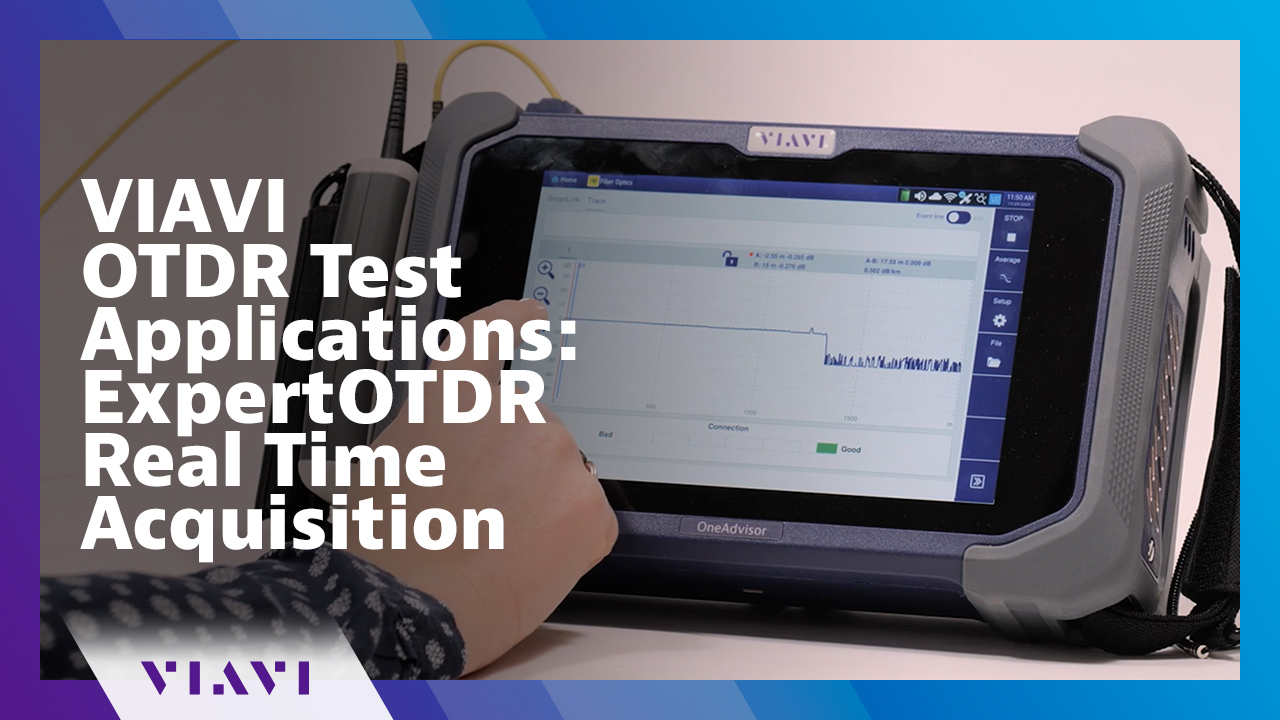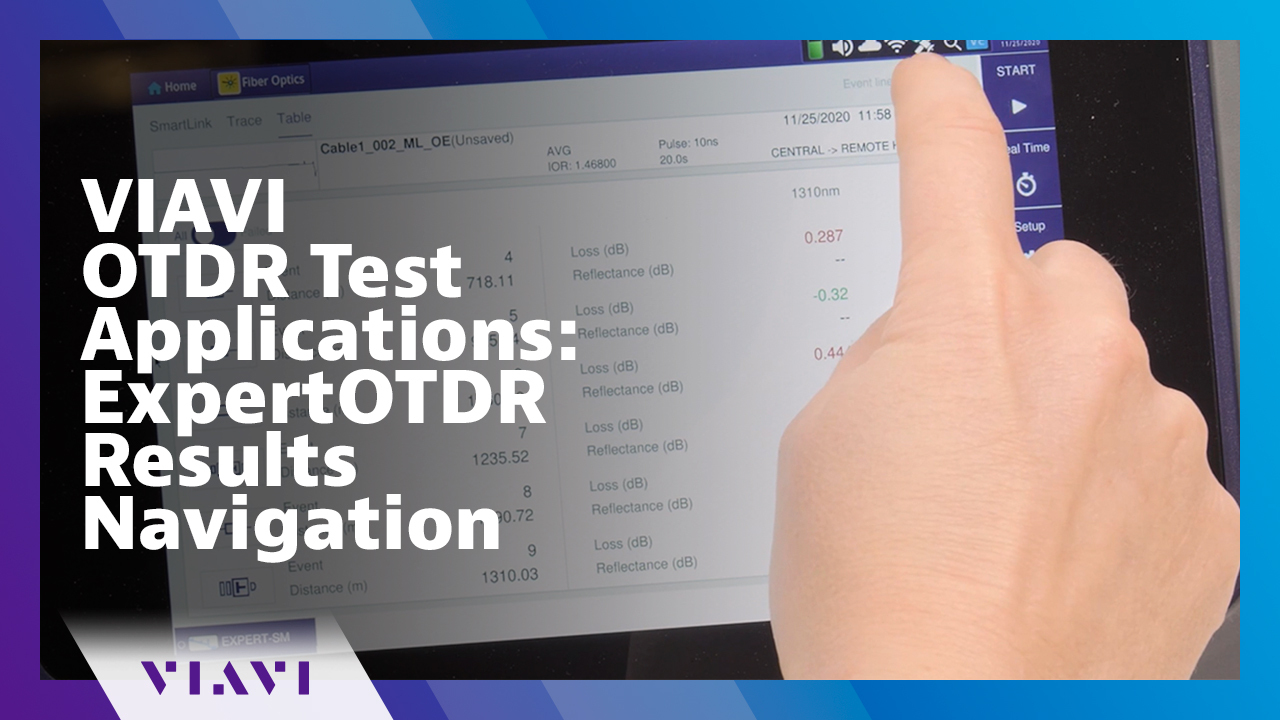VIAVI OTDR Test Applications: SmartTEST Assistant Express AutoTest How To
1:21
The following video gives an overview of the VIAVI SmartTEST Assistant OTDR test application focusing on the Express 5 second AutoTest mode, showing the simplified setup menu options, highlighting key features and controls to help users utilize the c
Related Videos
In OTDR 2.0 Test Applications
-
Play video VIAVI OTDR Test Applications: ExpertOTDR Setup Menu How To
VIAVI OTDR Test Applications: ExpertOTDR Setup Menu How To
The following video gives an overview of the VIAVI ExpertOTDR test application focusing on the setup menus showing how to configure test parameters, pass/fail thresholds, auto file storage and on-board report generation, highlighting key controls to
5:02
-
Play video VIAVI OTDR Test Applications: ExpertOTDR Loss Measurement How To
VIAVI OTDR Test Applications: ExpertOTDR Loss Measurement How To
The following video gives an overview of the VIAVI ExpertOTDR test application focusing on the OTDR trace results analysis showing how to use the ‘touch & drag’ touch control gesture to setup and perform both 2 point and 5 point loss measurements, hi
1:09
-
Play video VIAVI OTDR Test Applications: ExpertOTDR Fast Report How To
VIAVI OTDR Test Applications: ExpertOTDR Fast Report How To
The following video gives an overview of the VIAVI ExpertOTDR test application focusing on the Fast Report function showing how to setup labelling, file naming and performing on-board report generation, highlighting key controls to help users utilize
1:48
-
Play video VIAVI OTDR Test Applications: ExpertOTDR Adding and Memorizing Event Location How To
VIAVI OTDR Test Applications: ExpertOTDR Adding and Memorizing Event Location How To
The following video gives an overview of the VIAVI ExpertOTDR test application focusing on adding and memorizing events showing how to lock in new event locations to force measurements for repeat OTDR testing across multiple fibers in high fiber coun
1:34
-
Play video VIAVI OTDR Test Applications: ExpertOTDR Real Time Acquisition How To
VIAVI OTDR Test Applications: ExpertOTDR Real Time Acquisition How To
VIAVI ExpertOTDR test application - Real Time Acquisition mode: How to start, configure & use the ‘touch & drag’ touch control gesture to perform measurements, highlighting key controls to help users utilize the capabilities of OTDR platforms.
1:45
-
Play video VIAVI OTDR Test Applications: ExpertOTDR Results Navigation How To
VIAVI OTDR Test Applications: ExpertOTDR Results Navigation How To
VIAVI ExpertOTDR test application overview: How to use the ‘swipe’ and ‘touch and drag’ touch control gestures to customize and navigate the results views, highlighting key controls to help users utilize the capabilities of VIAVI OTDR platforms.
0:57