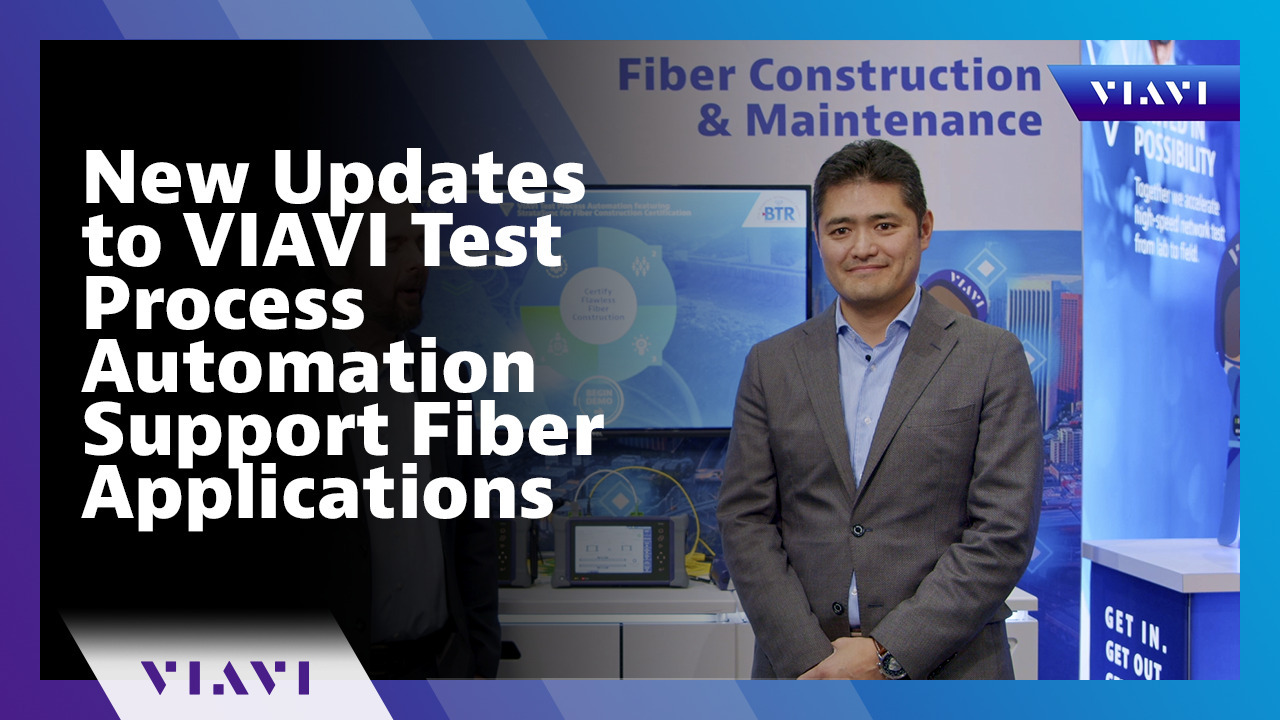VIAVI TPA Fiber Turn Up Overview
0:50
This commercial showcases the workflow experience of a field technician when using VIAVI TPA to turn up fibers at an outside plant cabinet with a SmartPocket OLP-39
Related Videos
In Test Process Automation
-
Play video Dispatch to Fix, Not to Find | Fusion JMEP Smart SFP
Dispatch to Fix, Not to Find | Fusion JMEP Smart SFP
In the world of FTTx, the ability to fix your network at lightspeed is vital. But what if you could diagnose a problem before an engineer is deployed? Well, now you can with Fusion JMEP Smart SFP from VIAVI – watch to learn more!
1:27
-
Play video Updates to VIAVI Test Process Automation support Fiber applications
Updates to VIAVI Test Process Automation support Fiber applications
Koji Okamoto talks with Tyler Vander Ploeg about how VIAVI TPA is expanding to support new field test applications for fiber networks, and how customers can leverage the VIAVI TPA ecosystem to overcome the current challenges that they are facing.
4:20
-
Play video New updates to VIAVI Test Process Automation support Fiber applications
New updates to VIAVI Test Process Automation support Fiber applications
Koji Okamoto talks with Tyler Vander Ploeg about how VIAVI TPA is expanding to support new field test applications for fiber networks, and how customers can leverage the VIAVI TPA ecosystem to overcome the current challenges that they are facing.
4:37
-
Play video VIAVI TPA Introduction
VIAVI TPA Introduction
Introducing VIAVI TPA. A cloud-based workflow solution that enables Test Process Automation for field teams with VIAVI test equipment.
0:48
-
Play video VIAVI TPA Fiber Service Activation Overview
VIAVI TPA Fiber Service Activation Overview
This commercial showcases the workflow experience of a field technician when using VIAVI TPA for PON service activation at the subscriber's premises. Tests shown include fiber inspection, Optitrak, OneChek Ethernet, and OneChek WiFi Expert.
0:55
-
Play video Fiber Acceptance Testing Process Control Application with FiberComplete PRO from VIAVI
Fiber Acceptance Testing Process Control Application with FiberComplete PRO from VIAVI
Fully automate fundamental fiber-qualification tests, bidirectional insertion loss (IL), optical return loss (ORL), uni or bidirectional optical time domain reflectometry (OTDR), in one module via a single test port connection with an 80% time saving
1:30