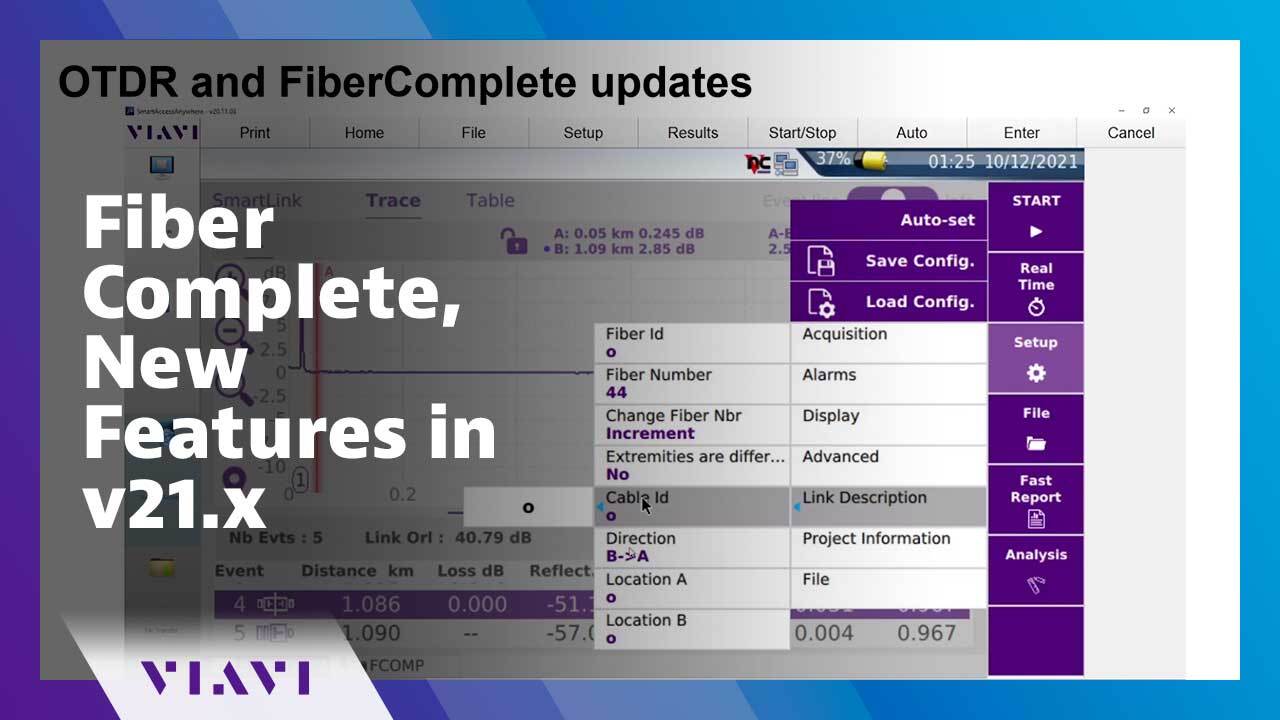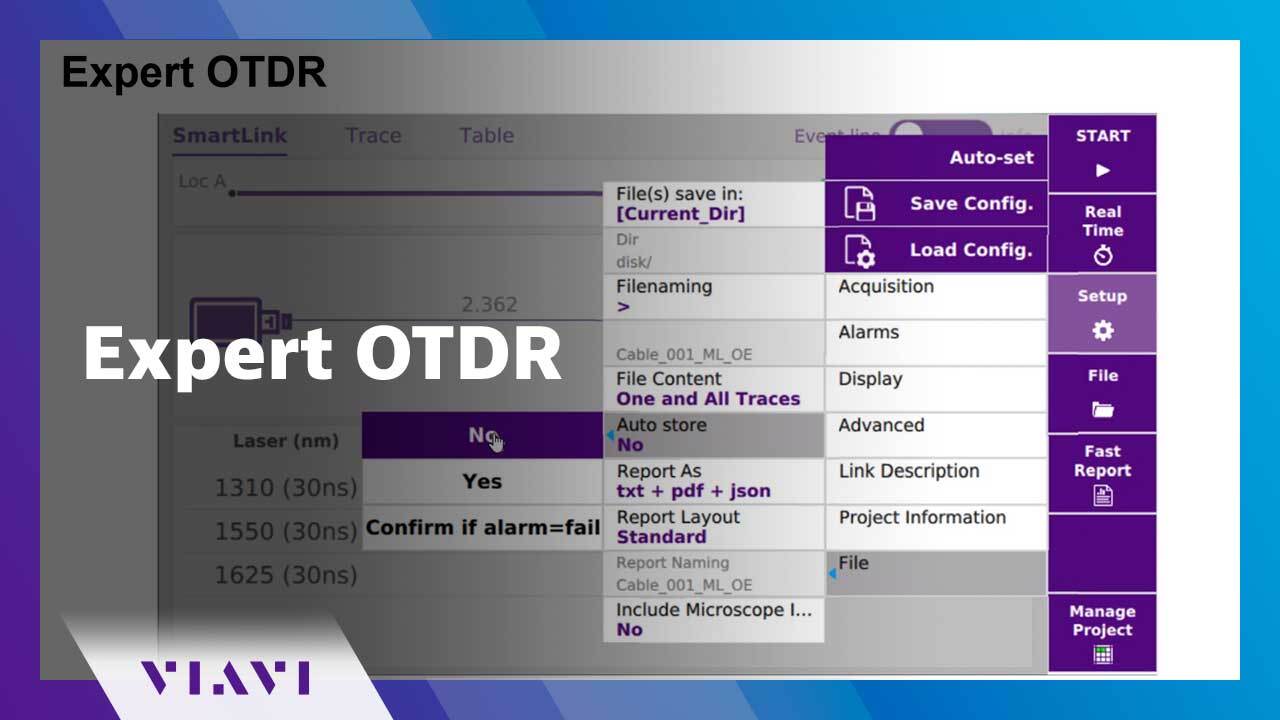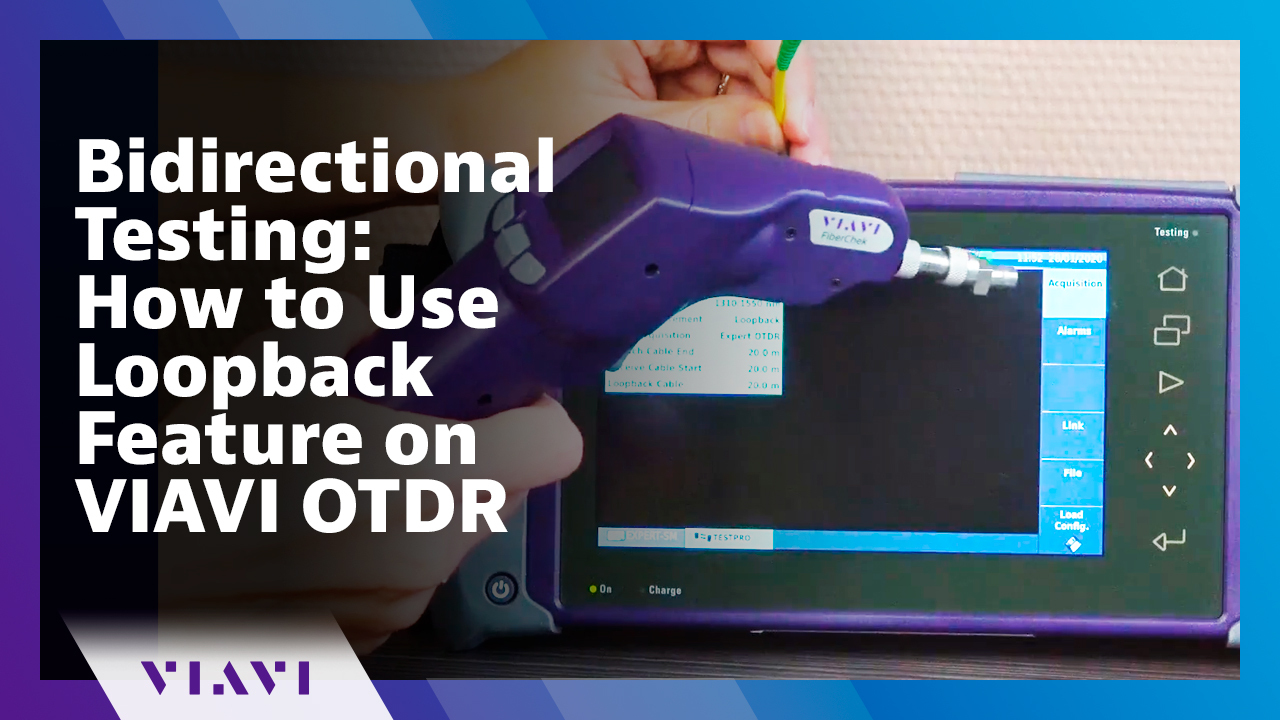VIAVI TBERD/MTS 2000: Out of Box Setup
4:29
Get the most out of your new T-BERD/MTS 2000 with this step by step overview of the key software features and first time use.
Related Videos
In T-BERD/MTS 2000
-
Play video Fiber Complete, new features in v21.x
Fiber Complete, new features in v21.x
Fiber Complete, new features in v21.x
10:25
-
Play video VIAVI T-BERD/MTS 2000: Product Overview
VIAVI T-BERD/MTS 2000: Product Overview
This video introduces users to the basic controls and functionality of the T-BERD/MTS-2000 OTDR Platform.
5:02
-
Play video VIAVI T-BERD/MTS 2000 - iOS Connectivity
VIAVI T-BERD/MTS 2000 - iOS Connectivity
The T-BERD 2000 has several connectivity options to enable remote operation, file transfer, job management, and other functions. This video shows how to connect the T-BERD 2000 to an iOS device via BlueTooth, and WiFi.
6:09
-
Play video VIAVI T-BERD/MTS 2000 - CWDM OTDR Expert OTDR
VIAVI T-BERD/MTS 2000 - CWDM OTDR Expert OTDR
The T-BERD 2000 is an ideal solution for testing WDM systems. This video shows how to use a CWDM OTDR Module in Expert mode and autoconfigure CWDM Fiber Certification.
4:57
-
Play video Expert OTDR
Expert OTDR
This video shows how to operate a T-BERD 2000 or SmartOTDR in Expert OTDR mode using the new V21 User Interface.
8:18
-
Play video Bidirectional Testing: How to Use Loopback Feature on VIAVI OTDR
Bidirectional Testing: How to Use Loopback Feature on VIAVI OTDR
Let VIAVI show you how to configure the TestPRO application for the SmartOTDR, T-BERD/MTS-2000 or 4000 V2 to perform bidirectional OTDR loopback testing, review and store results, and generate on-board reports.
4:01