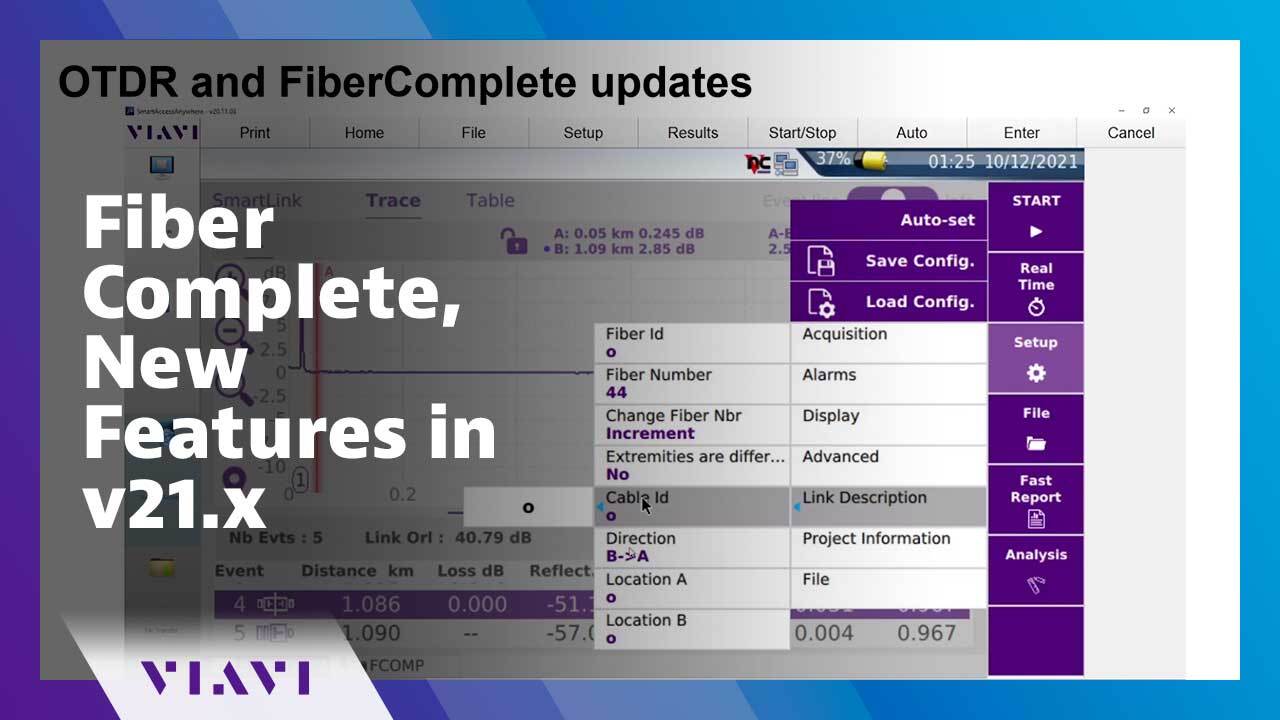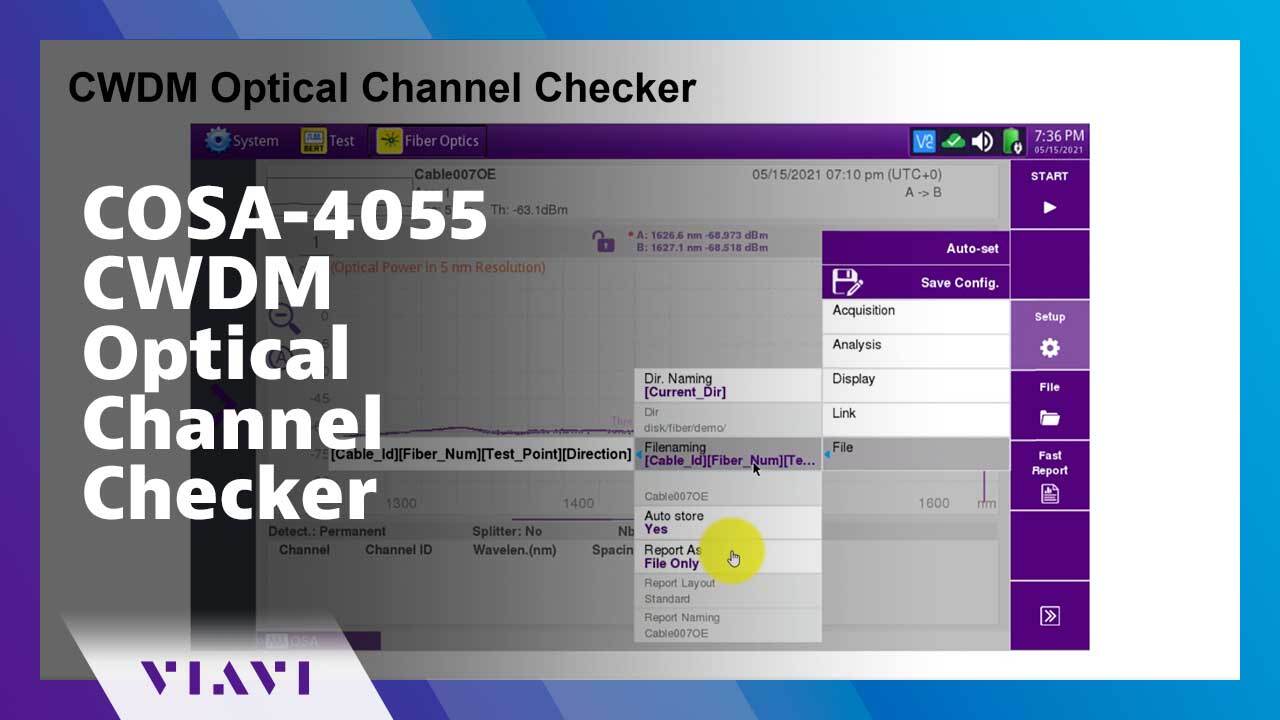T-BERD 5800 - Ethernet Link Connectivity Test
2:44
This video shows how to perform an Ethernet Link Connectivity test to trace a cable to a particular switch or router port.
Related Videos
In T-BERD/MTS 5800 Fiber Testing
-
Play video Fiber Complete, new features in v21.x
Fiber Complete, new features in v21.x
Fiber Complete, new features in v21.x
10:25
-
Play video COSA-4055 CWDM Optical Channel Checker
COSA-4055 CWDM Optical Channel Checker
This video show how to use the COSA-4055 to monitor a live CWDM network and display active wavelengths, channel spacing, power levels, and other statistics over time.
5:31
-
Play video T-BERD 5800 - OTDR Optical Light Source, v21.0
T-BERD 5800 - OTDR Optical Light Source, v21.0
This video shows how operate an OTDR module as an Optical Light Source with the new V21.0 redesigned user interface.
2:38
-
Play video T-BERD 5800 - Remote Reboot
T-BERD 5800 - Remote Reboot
This video shows how operate an OTDR module as an Optical Power with the new V21.0 redesigned user interface.
1:07
-
Play video VIAVI T-BERD/MTS-5800: Job Manager, Activating a Job and Performing Tests
VIAVI T-BERD/MTS-5800: Job Manager, Activating a Job and Performing Tests
A free software feature from VIAVI that simplifies and automates your network tests. Learn how to activate and perform a job.
7:05
-
Play video T-BERD 5800 - Ethernet Layer 3 Multicast Traffic Generation
T-BERD 5800 - Ethernet Layer 3 Multicast Traffic Generation
This video shows how to generate Layer 3 IPv4 Multicast Test Packets using the T-BERD/MTS 5800.
4:41