VIAVI OneExpert 580: Overview Part 5 Firmware Upgrades
12:42
Description
Related Videos
Learn about 3 ways to upgrade your OneExpert 580
View More
View Less
Related Videos
In ONX-580
-
Play video VIAVI OneExpert 580: Overview Part 2 User Interface
VIAVI OneExpert 580: Overview Part 2 User Interface
This short video will highlight key features of the Main user interface
3:22
-
Play video VIAVI OneExpert 580: Overview Part 3 System Settings
VIAVI OneExpert 580: Overview Part 3 System Settings
This short video will show how to modify system settings.
5:11
-
Play video VIAVI OneExpert 580: TDR Standard Mode
VIAVI OneExpert 580: TDR Standard Mode
Learn about how to run the TDR Application in normal mode.
13:55
-
Play video VIAVI OneExpert 580: Overview Part 7 Cord Compensation
VIAVI OneExpert 580: Overview Part 7 Cord Compensation
Learn how and when you need to conduct cord compensation for Resistance, Opens and RFL
4:54
-
Play video VIAVI OneExpert 580: Overview Part 4 Tray Menu
VIAVI OneExpert 580: Overview Part 4 Tray Menu
Quickly access important features of the VIAVI OneExpert 580 using the tray menu
3:15
-
Play video VIAVI OneExpert 580: Overview Part 1 ONX-580A/580/580P
VIAVI OneExpert 580: Overview Part 1 ONX-580A/580/580P
This video will introduce you to the physical layout and variants of the ONX-580
7:28