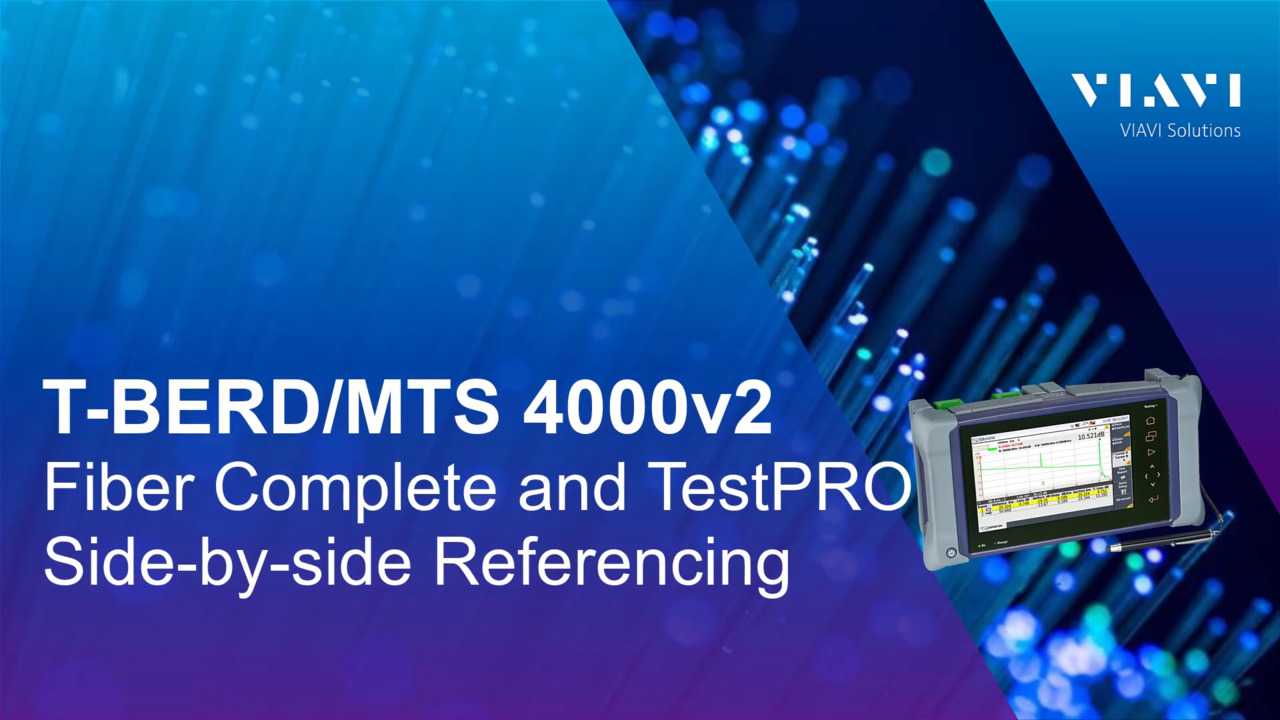VIAVI T-BERD/MTS-4000: How to connect to a network using an ethernet cable
0:53
Learn how to connect a VIAVI MTS-4000 OTDR to the internet with an RJ-45 Ethernet cable.
Related Videos
In T-BERD/MTS 4000v2
-
Play video T-BERD/MTS 4000v2 - Expert OTDR, Real Time Mode
T-BERD/MTS 4000v2 - Expert OTDR, Real Time Mode
This video shows how to operate an OTDR module using the Expert Real Time mode.
3:16
-
Play video VIAVI T-BERD/MTS-4000: How to change modules
VIAVI T-BERD/MTS-4000: How to change modules
Learn how to add a module to a VIAVI T-BERD/MTS-4000 OTDR. All you need is a flathead screwdriver or a coin!
0:48
-
Play video VIAVI T-BERD/MTS-4000: How to change the fiber optic adapter (LC, FC, SC)
VIAVI T-BERD/MTS-4000: How to change the fiber optic adapter (LC, FC, SC)
Learn how to change the SC, FC, or LC adapter of a VIAVI OTDR. All you need is a magnetic Phillips screwdriver!
1:19
-
Play video T-BERD 4000v2 - Fiber Complete and TestPRO Side-by-side Referencing
T-BERD 4000v2 - Fiber Complete and TestPRO Side-by-side Referencing
This video shows how to perform Fiber Complete or TestPRO side-by-side references between two T-BERD/MTS 4000v2s.
4:08
-
Play video T-BERD 4000v2 - OTDR Smart Test Assistant, Real-Time
T-BERD 4000v2 - OTDR Smart Test Assistant, Real-Time
This video shows how to operate an OTDR module using the Smart Test Assistant in Real Time mode.
3:55
-
Play video T-BERD 4000v2 - Fiber Complete/ TestPRO, Test
T-BERD 4000v2 - Fiber Complete/ TestPRO, Test
This video shows how to perform bidirection Optical Insertion Loss, Optical Retrun Loss, and OTDR tests using Fiber Complete or TestPRO.
9:15